Problem
You have seen how to set up menus with accelerators using GtkAction in Part 2.
However, did you notice something is missing in that example? Yes, the menu items did not show the accelerator keys (e.g. Ctrl-N, Ctrl-O, etc.)
In this Part 3, I'll show you how to display these accelerator keys automatically as shown below:
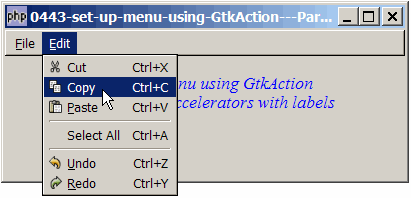
Solution
- The code used is exactly the same as that of How to set up menu using GtkAction - Part 2 - add accelerators?
- To display the accelerator keys, all you need is to rearrange the code slightly.
- The 'trick' is to have the accelerator key defined before calling the method GtkAction::create_menu_item(), and you'll find that php-gtk will automatically display the accelerator key label on the right of each menuitem!
Sample Code
| 1 2 3 4 5 6 7 8 9 10 11 12 13 14 15 16 17 21 22 23 24 25 26 27 28 30 31 32 33 34 35 36 39 40 43 44 45 46 47 48 49 51 52 53 54 55 56 57 58 59 60 61 62 63 64 65 74 75 76 77 78 79 81 82 83 84 87 89 90 95 97 98 99 100 101 102 103 104 106 107 108 109 110 | <?php $window = new GtkWindow(); $window->set_title($argv[0]); $window->set_size_request(400, 150); $window->connect_simple('destroy', array('Gtk','main_quit')); $window->add($vbox = new GtkVBox()); $accel_group = new GtkAccelGroup(); // note 1 $window->add_accel_group($accel_group); // note 1 $actiongrp = new GtkActionGroup('toolbar'); // note 2 // define menu definition // define menu definition $menu_definition = array( '_File' => array('_New|N', '_Open|O', '_Close', '<hr>', '_Save|S', 'Save _As','<hr>', '_Quit'), '_Edit' => array('Cut|X', 'Copy|C', '_Paste|V', '<hr>', 'Select All|A', '<hr>', '_Undo|Z','_Redo|Y'), ); setup_menu($vbox, $menu_definition); // display title $title = new GtkLabel(" Set up Menu using GtkAction\n". "Part 3 - Add accelerators with labels"); $title->modify_font(new PangoFontDescription("Times New Roman Italic 10")); $title->modify_fg(Gtk::STATE_NORMAL, GdkColor::parse("#0000ff")); $vbox->pack_start($title); $vbox->pack_start(new GtkLabel('')); $window->show_all(); Gtk::main(); function setup_menu($vbox, $menu_definition) { $menubar = new GtkMenuBar(); $vbox->pack_start($menubar, 0, 0); foreach($menu_definition as $toplevel => $sublevels) { $menubar->append($top_menu = new GtkMenuItem($toplevel)); $menu = new GtkMenu(); $top_menu->set_submenu($menu); foreach($sublevels as $item) { if (strpos("$item", '|') === false) { $accel_key = ''; } else { list($item, $accel_key) = explode('|', $item); } if ($item=='<hr>') { $menu->append(new GtkSeparatorMenuItem()); } else { $item2 = str_replace('_', '', $item); $item2 = str_replace(' ', '_', $item2); $stock_image_name = 'Gtk::STOCK_'.strtoupper($item2); $stock_image = ''; if (defined($stock_image_name)) $stock_image = constant($stock_image_name); $action = new GtkAction($item, $item, '', $stock_image); global $accel_group, $actiongrp; if ($accel_key!='') { $accel = "<control>$accel_key"; // note 3 $actiongrp->add_action_with_accel($action, $accel); // note 4 $action->set_accel_group($accel_group); // note 5 $action->connect_accelerator(); // note 6 } $menu_item = $action->create_menu_item(); $action->connect('activate', 'on_menu_select', $item); $menu->append($menu_item); } } } } // process toolbar function on_menu_select($button, $item) { echo "menu item selected: $item\n"; if ($item=='_Quit') Gtk::main_quit(); } ?> |
Output
As shown above.Explanation
- Create a new accelerator and attach it to the window.
- Create an action group.
- Define the accelerator key. Here we use the <control> key. You can change this to use 'Alt', or 'Ctrl-Alt'.
- Add the action to the action group, specifying the accelerator key at the same time.
- Specify the accelerator group.
- Connect the accelerator with the action.
Read more...