Problem
You want to set up menus (with radio menus) as shown below:
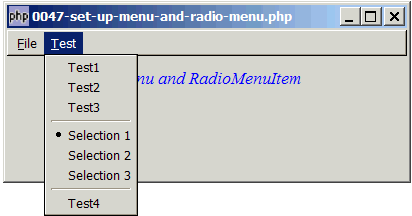
Solution
The steps to create menus are as follows:
- Create a GtkMenubar first
- Create each top-level menu as GtkMenuitem and append each one of them to the menu bar
- For each top-level menu item, create a GtkMenu, and define the parent-child relationship with GtkMenuitem::set_submenu().
- Append each submenu items with GtkMenushell::append()
Sample Code
| 1 2 3 4 5 6 7 8 9 10 11 12 13 14 15 16 17 18 19 20 21 22 23 24 25 26 27 28 29 30 31 32 33 34 35 36 37 38 39 40 41 42 43 44 45 46 47 48 49 50 52 53 54 55 56 57 58 59 60 61 62 63 64 65 66 67 68 69 70 71 72 73 | <?php $window = new GtkWindow(); $window->set_size_request(400, 150); $window->connect_simple('destroy', array('Gtk','main_quit')); $window->add($vbox = new GtkVBox()); // define menu definition $menu_definition = array( '_File' => array('_New', '_Open', '_Close', '_Quit'), '_Test' => array('Test1', 'Test2', 'Test3', '<hr>', array('Selection 1', 'Selection 2', 'Selection 3'), // note 2 '<hr>', 'Test4') ); setup_menu($vbox, $menu_definition); // note 1 // setup menu function setup_menu($vbox, $menus) { // note 1 $menubar = new GtkMenuBar(); $vbox->pack_start($menubar, 0, 0); foreach($menus as $toplevel => $sublevels) { $menubar->append($top_menu = new GtkMenuItem($toplevel)); $menu = new GtkMenu(); $top_menu->set_submenu($menu); foreach($sublevels as $submenu) { if (is_array($submenu)) { // set up radio menus $i=0; $radio[0] = null; foreach($submenu as $radio_item) {// note 3 $radio[$i] = new GtkRadioMenuItem($radio[0], $radio_item); $radio[$i]->connect('toggled', "on_toggle"); $menu->append($radio[$i]); ++$i; } $radio[0]->set_active(1); // select the first item } else { if ($submenu=='<hr>') { $menu->append(new GtkSeparatorMenuItem()); } else { $menu->append($menu_item = new GtkMenuItem($submenu)); $menu_item->connect('activate', 'on_menu_select'); } } } } } // process radio menu selection function on_toggle($radio) { // note 3 $label = $radio->child->get_label(); $active = $radio->get_active(); echo("radio menu selected: $label\n"); } // process menu item selection function on_menu_select($menu_item) { $item = $menu_item->child->get_label(); echo "menu selected: $item\n"; if ($item=='_Quit') Gtk::main_quit(); } // display title $title = new GtkLabel("Menu and RadioMenuItem"); $title->modify_font(new PangoFontDescription("Times New Roman Italic 10")); $title->modify_fg(Gtk::STATE_NORMAL, GdkColor::parse("#0000ff")); $title->set_size_request(-1, 40); $vbox->pack_start($title, 0, 0); $vbox->pack_start(new GtkLabel('')); $window->show_all(); Gtk::main(); ?> |
Output
As shown above.Explanation
- We write a
setup_menu()here to simplify the setup of menus. - For radio menus, enclose the options in an array in the menu definition.
- The display and processing of radio buttons is exactly the same as the method as described in the article How to display and process grouped radio buttons?
Related Links
- How to set up menu and radio menu - Part 2 - add stock images?
- How to set up menu and radio menu - Part 3 - add accelerators?
- How to set up menu and radio menu - Part 4 - allow Alt F Alt N?
- How to set up menu and radio menu - Part 5 - add submenus?
- How to set up detachable menu?
- How to layout widgets using gtkhtml - Example 3?
Read more...