Problem
When you have set up menus using GtkUIManager, you can activate or deactivate a group of menu items with just a one liner.
In this example, the Edit menu is only activated when there is a document. When the application is first started, there is no document, so the Edit menu is grayed out. When the user opens a document or starts a new document, we activate the Edit menu. When the user closes a document, we grayed out the Edit menu again as shown below:
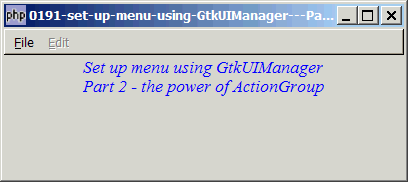
Solution
- Create menus using GtkUIManager as outlined in Part 1.
- Get the action group from GtkUimanager::get_action_groups().
- Activate or deactive an action group (which corresponds to a group of menu items) with GtkActiongroup::set_sensitive().
Sample Code
| 1 2 3 4 5 6 7 8 9 10 11 12 13 14 15 16 17 18 19 20 21 22 23 24 25 26 27 28 29 30 31 32 33 34 35 36 37 38 40 41 42 43 44 45 46 47 48 49 50 51 52 53 54 55 56 57 58 59 60 61 62 63 64 65 66 67 68 69 70 71 72 73 74 75 76 77 78 79 80 81 82 83 84 85 86 87 88 89 90 91 92 93 94 95 97 98 99 100 101 102 103 104 105 106 107 108 109 110 111 112 113 114 115 116 117 118 119 120 121 122 123 124 | <?php $window = new GtkWindow(); $window->set_size_request(400, 150); $window->connect_simple('destroy', array('Gtk','main_quit')); $window->add($vbox = new GtkVBox()); // define menu definition $menu_definition = ' <ui> <menubar name="menubar1"> <menu action="FileMenu"> <menuitem action="New"/> <menuitem action="Open"/> <menuitem action="Close"/> <separator/> <menuitem action="Exit"/> </menu> <menu action="EditMenu"> <menuitem action="Cut"/> <menuitem action="Copy"/> <menuitem action="Paste"/> <separator/> <menuitem action="SelectAll"/> </menu> </menubar> </ui>'; setup_menu($vbox, $menu_definition); // display title $title = new GtkLabel("Set up menu using GtkUIManager\n". "Part 2 - the power of ActionGroup"); $title->modify_font(new PangoFontDescription("Times New Roman Italic 10")); $title->modify_fg(Gtk::STATE_NORMAL, GdkColor::parse("#0000ff")); $title->set_size_request(-1, 40); $title->set_justify(Gtk::JUSTIFY_CENTER); $alignment = new GtkAlignment(0.5, 0, 0, 0); $alignment->add($title); $vbox->pack_start($alignment, 0, 0); $vbox->pack_start(new GtkLabel(), 0, 0); $window->show_all(); Gtk::main(); // setup menu function setup_menu($vbox, $menu_definition) { global $ui_mgr; $ui_mgr = new GtkUiManager(); $file_action_group = new GtkActionGroup("FileActions"); $ui_mgr->insert_action_group($file_action_group, 0); $fileAction = new GtkAction('FileMenu','_File', '', ''); $newAction = new GtkAction('New','_New', '', Gtk::STOCK_NEW); $newAction->connect('activate','on_menu_select'); $openAction = new GtkAction('Open','_Open','', Gtk::STOCK_OPEN); $openAction->connect('activate','on_menu_select'); $closeAction = new GtkAction('Close','_Close','', Gtk::STOCK_CLOSE); $closeAction->connect('activate','on_menu_select'); $exitAction = new GtkAction('Exit','E_xit','', Gtk::STOCK_QUIT); $exitAction->connect('activate', 'on_menu_select'); $file_action_group->add_action($fileAction); $file_action_group->add_action($newAction); $file_action_group->add_action($openAction); $file_action_group->add_action($closeAction); $file_action_group->add_action($exitAction); $editAction = new GtkAction('EditMenu','_Edit','', ''); $cutAction = new GtkAction('Cut','Cu_t','', Gtk::STOCK_CUT); $cutAction->connect('activate','on_menu_select'); $copyAction = new GtkAction('Copy','_Copy','', Gtk::STOCK_COPY); $copyAction->connect('activate','on_menu_select'); $pasteAction = new GtkAction('Paste','_Paste','', Gtk::STOCK_PASTE); $pasteAction->connect('activate','on_menu_select'); $selectAllAction = new GtkAction('SelectAll','Select _All','', ''); $selectAllAction->connect('activate', 'on_menu_select'); $edit_action_group = new GtkActionGroup("EditActions"); $ui_mgr->insert_action_group($edit_action_group, 0); $edit_action_group->add_action($editAction); $edit_action_group->add_action($cutAction); $edit_action_group->add_action($copyAction); $edit_action_group->add_action($pasteAction); $edit_action_group->add_action($selectAllAction); $ui_mgr->add_ui_from_string($menu_definition); $ui_mgr->ensure_update(); $toplevels = $ui_mgr->get_toplevels(Gtk::UI_MANAGER_MENUBAR); $vbox->pack_start($toplevels['menubar1'], 0); $edit_action_group->set_sensitive(0); // note 1 } // process menu item selection function on_menu_select($menu_item) { global $ui_mgr; $action_grp = $ui_mgr->get_action_groups(); // note 2 $item = $menu_item->get_name(); echo "menu selected: $item\n"; switch ($item) { case 'Exit': Gtk::main_quit(); case 'Open': case 'New': $action_grp['EditActions']->set_sensitive(1); // note 3 break; case 'Close': $action_grp['EditActions']->set_sensitive(0); // note 4 break; } } ?> |
Output
As shown above.Explanation
The above example makes use of the code in Part 1.
What's new here:
- When the application is first started, there is no active document, so we grayed out the Edit menu.
- Get the action group.
- When the user opens an existing document or starts a new document, we active the Edit menu.
- When the user closes the document, we deactive the Edit menu.
Related Links
- How to set up menu using GtkUIManager - Part 3 - wrap in class?
- How to set up menu using GtkUIManager - Part 4 - add accelerators?
- How to set up menu using GtkUIManager - Part 5 - add submenus?
- How to set up menu using GtkUIManager - Part 1?
- How to set up menu and radio menu - Part 1?
- How to set up menu and radio menu - Part 2 - add stock images?
- How to set up menu and radio menu - Part 3 - add accelerators?
- How to set up menu and radio menu - Part 4 - allow Alt F Alt N?
Read more...