This is the FAQ for the Google Weather Module - AJAX version.
Troubleshooting
- First of all, please make sure you have done the following:
- Make sure you're using PHP5 and above. The Google Weather module DOES NOT work with PHP4.
- Make sure your PHP has the cURL library installed. You can do a quick check by doing a simple
- Go to Module Manager and make sure the module is enabled.
- Q: I modified the stylesheet. But the new styles do not seem to take effect.
<?php phpinfo(); ?>
If your PHP has the cURL library installed, you should see something similar to the following:
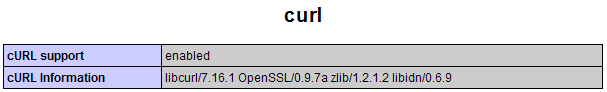
If you don't have the cURL library, there are numerous resources on the Internet that gives you very clear instructions on how to install cURL on various platform such as windows, linux, etc.
A: Note that after you have modified the stylesheet mod_googleWeather.css, you have to reload the page so that the stylesheet is reloaded.
I've also found that for some browsers, they still use the "cached" version of stylesheet even when you click the "Reload" button. In such case, you need to clear the cache so the the modified stylesheet gets reloaded.
Tips & Techniques
- Using Google Weather on Joomfish multilingual sites: Tips contributed by Stelasi
- Problem displaying Brazilian Portuguese in Google Weather
Annapalm: Got it! My mistake was that I put pt and not pt-BR. [Read More]
Comments
I have installed this component, and its a great component.
But somehow i have a problem, the wheter is not showing the content. It seems it cannot connect to the server.
Could you tell me where is this component pointing to..?
Best regards,
Edward
If the city is Rome, it uses the following to retrieve the weather:
http://www.google.com/ig/api?weather=rome
The Google Weather server sometimes go off-service without any notice. So try it again in a couple of hours. You can use the above URL to check if the service is up and running.
Regards,
/kksou
I have installed the kksou Google Weather Module. I have activated the cURL library.
phpinfo output is:
cURL support enabled
cURL Information 7.21.7
I'm running joomla 2.5 an my own XAMPP (v 1.7.7) environment (php v5.3.8).
kksou module is enabled and a possition has been assigned to the module.
But unfortunately i'm getting the following error message when calling the corresponding web page:
Fatal error: Maximum execution time of 30 seconds exceeded in C:\xampp\htdocs\joomla25\modules\mod_kksouGoogleWe ather\mod_kksouGoogleWeather_libclass.php on line 144
Thanks in advance for your help!!!!
Sorry for the dumb question but where do I get the extensions that remove the linkback
Thanks
Great Work!
RSS feed for comments to this post