Notice: Undefined variable: widget in /var/www/kksou.com/public_html/php-gtk2/plugins/content/DirectPHP/DirectPHP.php(56) : eval()'d code on line 3
Notice: Trying to get property of non-object in /var/www/kksou.com/public_html/php-gtk2/plugins/content/DirectPHP/DirectPHP.php(56) : eval()'d code on line 3
Problem
You would like to grab a screenshot of your application and save it in a .png file as shown below:
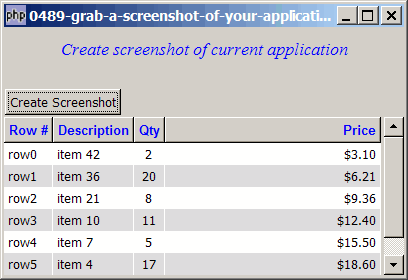
Solution
We make use of the technique as outlined by Elizabeth Smith in this article.
- First create an empty GdkPixbuf.
- Then use GdkPixbuf::get_from_drawable() to make a copy of the "screenshot" of the widget.
Sample Code
| 1 2 3 4 5 6 7 8 9 10 11 12 13 14 15 16 17 18 19 20 21 22 23 24 25 26 27 28 29 30 31 32 33 34 35 36 37 38 39 40 41 42 43 44 45 46 47 48 49 50 51 52 53 54 55 56 57 58 59 60 61 62 63 64 65 66 67 68 69 70 71 72 73 74 75 76 77 78 79 80 81 82 83 84 85 86 87 88 89 90 91 92 93 94 95 96 97 101 102 103 104 105 106 107 108 109 110 111 112 113 114 115 116 117 118 119 120 121 122 123 124 125 126 127 128 129 130 131 132 133 134 135 | <?php $window = new GtkWindow(); $window->set_size_request(400, 248); $window->connect_simple('destroy', array('Gtk','main_quit')); $window->add($vbox = new GtkVBox()); // display title $title = new GtkLabel("Create screenshot of current application"); $title->modify_font(new PangoFontDescription("Times New Roman Italic 10")); $title->modify_fg(Gtk::STATE_NORMAL, GdkColor::parse("#0000ff")); $title->set_size_request(-1, 40); $vbox->pack_start($title, 0); $vbox->pack_start(new GtkLabel(), 0); $vbox->pack_start($hbox = new GtkHBox(), 0); $hbox->pack_start($button1 = new GtkButton('Create Screenshot'), 0); // note 1 $button1->connect('clicked', 'on_click', $window, 'screenshot.png'); // note 1 // the 2D table $data = array( array('row0', 'item 42', 2, 3.1), array('row1', 'item 36', 20, 6.21), array('row2', 'item 21', 8, 9.36), array('row3', 'item 10', 11, 12.4), array('row4', 'item 7', 5, 15.5), array('row5', 'item 4', 17, 18.6), array('row6', 'item 3', 20, 21.73)); display_table($vbox, $data); $window->show_all(); Gtk::main(); function display_table($vbox, $data) { // Set up a scroll window $scrolled_win = new GtkScrolledWindow(); $scrolled_win->set_policy( Gtk::POLICY_AUTOMATIC, Gtk::POLICY_AUTOMATIC); $vbox->pack_start($scrolled_win); // Creates the list store if (defined("GObject::TYPE_STRING")) { $model = new GtkListStore(GObject::TYPE_STRING, GObject::TYPE_STRING, GObject::TYPE_LONG, GObject::TYPE_DOUBLE); } else { $model = new GtkListStore(Gtk::TYPE_STRING, Gtk::TYPE_STRING, Gtk::TYPE_LONG, Gtk::TYPE_DOUBLE); } $field_header = array('Row #', 'Description', 'Qty', 'Price'); $field_justification = array(0.0, 0.0, 0.5, 1.0); // Creates the view to display the list store $view = new GtkTreeView($model); $scrolled_win->add($view); // Creates the columns for ($col=0; $col<count($field_header); ++$col) { $cell_renderer = new GtkCellRendererText(); $cell_renderer->set_property("xalign", $field_justification[$col]); $column = new GtkTreeViewColumn($field_header[$col], $cell_renderer, 'text', $col); $column->set_alignment($field_justification[$col]); $column->set_sort_column_id($col); // set the header font and color $label = new GtkLabel($field_header[$col]); $label->modify_font(new PangoFontDescription("Arial Bold")); $label->modify_fg(Gtk::STATE_NORMAL, GdkColor::parse("#0000FF")); $column->set_widget($label); $label->show(); // setup self-defined function to display alternate row color $column->set_cell_data_func($cell_renderer, "format_col", $col); $view->append_column($column); } // pupulates the data for ($row=0; $row<count($data); ++$row) { $values = array(); for ($col=0; $col<count($data[$row]); ++$col) { $values[] = $data[$row][$col]; } $model->append($values); } $selection = $view->get_selection(); $selection->connect('changed', 'on_selection'); return $scrolled_win; } // self-defined function to format the price column function format_col($column, $cell, $model, $iter, $col_num) { $path = $model->get_path($iter); // get the current path $row_num = $path[0]; // get the row number if ($col_num==3) { $amt = $model->get_value($iter, 3); $cell->set_property('text', '$'.number_format($amt,2)); } $row_color = ($row_num%2==1) ? '#dddddd' : '#ffffff'; $cell->set_property('cell-background', $row_color); } // the function that is called when user selects a row function on_selection($selection) { list($model, $iter) = $selection->get_selected(); $desc = $model->get_value($iter, 1); $qty = $model->get_value($iter, 2); $price = $model->get_value($iter, 3); print "You have selected $desc: $qty ($price)\n"; } function on_click($button, $widget, $filename) { $widget->show_all(); // note 2 while (Gtk::events_pending()) { Gtk::main_iteration(); } $alloc = $widget->allocation; $pixbuf = new GdkPixbuf(Gdk::COLORSPACE_RGB, TRUE, 8, // note 3 $alloc->width, $alloc->height); $pixbuf->get_from_drawable($widget->window, // note 4 $widget->window->get_colormap(), $alloc->x, $alloc->y, 0, 0, $alloc->width, $alloc->height); $pixbuf->save($filename, 'png'); // note 5 } ?> |
Output
As shown above.
Explanation
- Set up the button "Create Screenshot".
- Note that for this method to work, the widget has to be displayed. You cannot hide it or displayed it offscreen.
- Create an empty pixbuf.
- Grab a screenshot of the widget.
- Save the screenshot in a .png file.
Related Links
- How to display a 2D array in GtkTreeView - Part 1?
- How to display a 2D array in GtkTreeView - Part 2 - set alignment and headers?
- How to display a 2D array in GtkTreeView - Part 3 - with alternate row colors?
- How to display a 2D array in GtkTreeView - Part 4 - format cell content?
- How to display a 2D array in GtkTreeView - Part 6 - allow multiple rows selection?
- How to display bold and colored fonts in GtkTreeView using pango markup language?
Read more...