Problem
You have set up selection of items by drag-and-drop from the table on the left to the list on the right in Part 1.
Now you would like to allow removal of selection by dragging from right to left. You would also like to eliminate any duplication of selection as shown below:
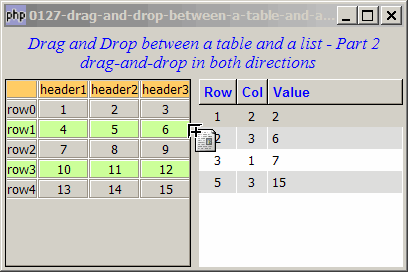
Solution
We add in support for drag-and-drop in both directions using exactly the same technique as outlined in the article How to drag and drop between 2 GtkTreeViews - Part 2 - in both directions?
Sample Code
| 1 2 3 4 5 6 7 8 9 10 11 12 13 14 15 16 17 18 19 20 21 22 23 24 25 26 27 28 29 30 31 32 33 34 35 36 37 38 39 40 41 42 43 44 45 46 47 48 49 50 51 52 54 55 57 58 59 60 61 62 63 64 65 66 67 68 69 70 71 72 73 74 75 76 77 78 79 80 81 82 83 84 85 86 87 88 89 90 91 92 93 94 95 96 97 98 99 100 101 102 103 104 105 106 107 108 109 110 111 112 113 114 115 116 117 118 119 120 121 122 123 124 125 126 127 128 129 130 131 136 137 138 139 140 141 142 143 144 145 146 147 148 149 150 151 152 155 157 158 159 160 161 162 163 164 165 166 168 169 170 171 172 173 174 175 176 177 178 179 180 181 182 183 184 185 186 187 188 189 190 191 192 193 194 195 196 197 198 199 200 201 202 203 204 205 206 207 208 209 210 211 212 213 214 215 216 217 | <?php $window = new GtkWindow(); $window->set_size_request(400, 240); $window->connect_simple('destroy', array('Gtk','main_quit')); $window->add($vbox = new GtkVBox()); // display title $title = new GtkLabel("Drag and Drop between a table and a list - Part 2 drag-and-drop in both directions"); $title->modify_font(new PangoFontDescription("Times New Roman Italic 10")); $title->modify_fg(Gtk::STATE_NORMAL, GdkColor::parse("#0000ff")); $title->set_size_request(-1, 48); $vbox->pack_start($title, false); // setup table $table = new GtkTable(); $data = array( array('', 'header1', 'header2', 'header3'), array('row0', 1, 2, 3), array('row1', 4, 5, 6), array('row2', 7, 8, 9), array('row3', 10, 11, 12), array('row4', 13, 14, 15)); display_table ($table, $data); $hbox = new GtkHBox(); $vbox->pack_start($hbox); $hbox->pack_start($table, 0, 0); $hbox->pack_start(new GtkLabel(' '), 0 ,0); // setup treeview $data2 = array(); $view2 = display_treeview($hbox, $data2); $view2->drag_dest_set(Gtk::DEST_DEFAULT_ALL, array( array( 'text/plain', 0, 0)), Gdk::ACTION_COPY|Gdk::ACTION_MOVE); $view2->connect('drag-data-received', 'on_drop', $table); // set up drag and drop in the other direction $table->drag_dest_set(Gtk::DEST_DEFAULT_ALL, array( array( 'text/plain', 0, 0)), Gdk::ACTION_COPY|Gdk::ACTION_MOVE); // note 1 $table->connect('drag-data-received', 'on_drop_right_to_left', $view2); // note 1 $view2->drag_source_set(Gdk::BUTTON1_MASK, array( array( 'text/plain', 0, 0)), Gdk::ACTION_COPY|Gdk::ACTION_MOVE); // note 2 $view2->connect('drag-data-get', 'on_drag_right_to_left'); // note 2 $window->show_all(); Gtk::main(); function display_table($table, $a) { for ($row=0; $row<count($a); ++$row) { for ($col=0; $col<count($a[$row]); ++$col) { $frame = new GtkFrame(); $eventbox = new GtkEventBox(); $frame->add($eventbox); $label = new GtkLabel($a[$row][$col]); $eventbox->add($label); if ($row==0) { $eventbox->modify_bg(Gtk::STATE_NORMAL, GdkColor::parse("#FFCC66")); } elseif ($row%2==0) { $eventbox->modify_bg(Gtk::STATE_NORMAL, GdkColor::parse("#CCFF99")); } $table->attach($frame, $col, $col+1, $row, $row+1, Gtk::FILL, Gtk::SHRINK, 0, 0); $eventbox->drag_source_set(Gdk::BUTTON1_MASK, array( array( 'text/plain', 0, 0)), Gdk::ACTION_COPY|Gdk::ACTION_MOVE); $eventbox->connect('drag-data-get', 'on_drag', $row, $col, $a[$row][$col]); } } } function display_treeview($container, $data) { // Set up a scroll window $scrolled_win = new GtkScrolledWindow(); $scrolled_win->set_policy( Gtk::POLICY_AUTOMATIC, Gtk::POLICY_AUTOMATIC); $container->pack_start($scrolled_win); // Creates the list store if (defined("GObject::TYPE_STRING")) { $model = new GtkListStore(GObject::TYPE_LONG, GObject::TYPE_LONG, GObject::TYPE_STRING); } else { $model = new GtkListStore(Gtk::TYPE_LONG, Gtk::TYPE_LONG, Gtk::TYPE_STRING); } $field_header = array('Row', 'Col', 'Value'); $field_justification = array(0.5, 0.5, 0.0); // Creates the view to display the list store $view = new GtkTreeView($model); $scrolled_win->add($view); // Creates the columns for ($col=0; $col<count($field_header); ++$col) { $cell_renderer = new GtkCellRendererText(); $cell_renderer->set_property("xalign", $field_justification[$col]); $column = new GtkTreeViewColumn($field_header[$col], $cell_renderer, 'text', $col); $column->set_alignment($field_justification[$col]); $column->set_sort_column_id($col); // set the header font and color $label = new GtkLabel($field_header[$col]); $label->modify_font(new PangoFontDescription("Arial Bold")); $label->modify_fg(Gtk::STATE_NORMAL, GdkColor::parse("#0000FF")); $column->set_widget($label); $label->show(); // setup self-defined function to display alternate row color $column->set_cell_data_func($cell_renderer, "format_col", $col); $view->append_column($column); } // pupulates the data for ($row=0; $row<count($data); ++$row) { $values = array(); for ($col=0; $col<count($data[$row]); ++$col) { $values[] = $data[$row][$col]; } $model->append($values); } return $view; } // display alternate row color function format_col($column, $cell, $model, $iter, $col_num) { $path = $model->get_path($iter); // get the current path $row_num = $path[0]; // get the row number if ($col_num==3) { $amt = $model->get_value($iter, 3); $cell->set_property('text', '$'.number_format($amt,2)); } $row_color = ($row_num%2==1) ? '#dddddd' : '#ffffff'; $cell->set_property('cell-background', $row_color); } // process drag function on_drag($widget, $context, $data, $info, $time, $row, $col, $value) { $drag_content = array('tree', $row, $col, $value); // note 3 $data->set_text(serialize($drag_content)); } // process drop function on_drop($widget, $context, $x, $y, $data, $info, $time, $images) { // append the dragged item to the destination view $dragged_content = unserialize($data->data); if ($dragged_content[0]=='treeview') return; // note 4 $dragged_row = $dragged_content[1]; $dragged_col = $dragged_content[2]; $model = $widget->get_model(); $drag_src = array_shift($dragged_content); if (check_for_duplication($model, $dragged_row, $dragged_col)) { $model->append($dragged_content); } } // check for duplication function check_for_duplication($model, $dragged_row, $dragged_col) { // note 5 $total_rows = $model->iter_n_children(NULL); $found = 0; for ($i=0; $i<$total_rows; ++$i) { $iter = $model->get_iter($i); $row = $model->get_value($iter, 0); $col = $model->get_value($iter, 1); if ($row==$dragged_row && $col==$dragged_col) { $found = 1; echo "row $row and col $col already exists!\n"; break; } } return ($found) ? 0 : 1; } // process drag on the right function on_drag_right_to_left($widget, $context, $data, $info, $time) {// note 6 $selection = $widget->get_selection(); list($model, $iter) = $selection->get_selected(); if ($iter==null) return; $row = $model->get_value($iter, 0); $col = $model->get_value($iter, 1); $value = $model->get_value($iter, 2); $data->set_text(serialize(array('treeview', $row, $col, $value))); // note 4 } // process drop on the left function on_drop_right_to_left($widget, $context, $x, $y, $data, $info, $time, $src_view) {// note 7 // remove from src $data = unserialize($data->data); if ($data[0]=='tree') return; // note 3 $src_selection = $src_view->get_selection(); list($src_model, $src_iter) = $src_selection->get_selected(); if ($src_iter==null) { return; } $src_model->remove($src_iter); } ?> |
Output
As shown above.
Explanation
This example make use of the code from the article How to drag and drop between 2 GtkTreeViews - Part 2 - in both directions?
This table on the left was direct from the article How to display a 2D array in table - Part 5?
What's new here:
- Set up drag on the right side (the tree view).
- Set up drop on the left side (the table). Note that the main purpose of the drag from right to left is remove selections from the left. As such, for this drop, it's set up on the GtkTable so that the user can drop anywhere on the table.
- Note that in this example we attached an additional information "tree" in the dragged data when the user starts dragging from the left. This is to allow us to know if the user dropped the data on the left instead of on the right.
- Similarly, we attached an additional information "treeview" in the dragged data when the user starts dragging from the right. This is to allow us to know if the user dropped the data on the right instead of on the left.
- Check for any duplication. We basically loop through the existing items in the treeview. If there's no duplication, we will add the new item.
- Process drag from the right.
- Process drop on the left.
Related Links
- How to drag and drop between a table and a list - Part 1 - left to right?
- How to drag and drop between 2 GtkTreeViews - Part 1 - left to right?
- How to drag and drop between 2 GtkTreeViews - Part 2 - in both directions?
- How to select thumbnail images with drag and drop using GtkIconView - Part 1 - left to right?
- How to select thumbnail images with drag and drop using GtkIconView - Part 2 - in both directions?
- How to display a 2D array in table - Part 5?
Read more...