Problem
You would like to display radio buttons in a GtkSheet for user selection as shown below:
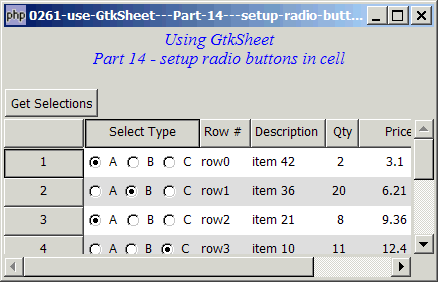
Solution
- Make sure your version of PHP-GTK2 has the GtkExtra library, and the feature turned on in php.ini. (See notes below.)
- Everything is the same as outlined in How to use GtkSheet - Part 9 - using attach with justification?
- The only difference is that instead of attaching a GtkLabel, we just attach a GtkRadioButton!
Important Note: This only works for PHP-GTK2 compliled with the additional library GtkExtra. For linux, you can download the files from http://gtkextra.sourceforge.net/ and do a recompile. For windows, you may use the builds by Elizabeth Smith or the official php-gtk2 beta release available at http://gtk.php.net/download.php. Both contain all the required gtkextra libraries and dll's. In the php.ini, don't forget to add php-gtk.extensions = php_gtk_extra2.dll to turn on GtkExtra.
Sample Code
| 1 2 3 4 5 6 7 8 9 10 11 12 13 14 15 16 18 19 20 21 22 23 24 25 26 27 28 29 30 31 32 33 34 35 36 37 38 39 40 41 42 43 44 45 46 47 48 49 50 51 53 54 57 58 59 61 62 63 64 65 66 67 68 69 70 71 72 73 74 77 78 79 80 81 82 83 84 85 86 87 88 89 90 91 92 93 94 95 96 97 98 99 103 104 105 106 107 108 113 114 117 118 119 120 121 122 123 124 125 126 127 128 129 131 132 136 137 138 139 140 141 142 143 144 145 146 147 148 149 150 151 152 157 | <?php $window = new GtkWindow(); $window->set_title($argv[0]); $window->set_size_request(430, 250); $window->connect_simple('destroy', array('Gtk','main_quit')); $window->add($vbox = new GtkVBox()); // display title $title = new GtkLabel("Using GtkSheet\n". "Part 14 - setup radio buttons in cell"); $title->modify_font(new PangoFontDescription("Times New Roman Italic 10")); $title->modify_fg(Gtk::STATE_NORMAL, GdkColor::parse("#0000ff")); $title->set_size_request(-1, 40); $title->set_justify(Gtk::JUSTIFY_CENTER); $alignment = new GtkAlignment(0.5, 0, 0, 0); $alignment->add($title); $vbox->pack_start($alignment, 0, 0); $vbox->pack_start(new GtkLabel(), 0, 0); $vbox->pack_start($hbox = new GtkHBox(), 0); $hbox->pack_start($button = new GtkButton('Get Selections'), 0); // the 2D table $data = array( array('', 'row0', 'item 42', 2, 3.1), array('', 'row1', 'item 36', 20, 6.21), array('', 'row2', 'item 21', 8, 9.36), array('', 'row3', 'item 10', 11, 12.4), array('', 'row4', 'item 7', 5, 15.5), array('', 'row5', 'item 4', 17, 18.6), array('', 'row6', 'item 3', 20, 21.73)); $max_col = count($data[0])-1; $max_row = count($data)-1; $field_header = array('Select Type', 'Row #', 'Description', 'Qty', 'Price'); $justification = array('CENTER', 'LEFT', 'LEFT', 'CENTER', 'CENTER'); $sheet = display_table($vbox, $data, $field_header, $justification); $button->connect('clicked', 'get_selection', $sheet); $window->show_all(); Gtk::main(); function display_table($vbox, $data, $field_header, $justification) { $scrolled_win = new GtkScrolledWindow(); $scrolled_win->set_policy( Gtk::POLICY_AUTOMATIC, Gtk::POLICY_AUTOMATIC); $vbox->pack_start($scrolled_win); $sheet = GtkSheet::new_browser(count($data), count($data[0]), 'Test 123'); $sheet->set_autoresize(1); $scrolled_win->add($sheet); $sheet->connect('key-press-event', 'on_keypress'); // set column header for ($col=0; $col<count($field_header); ++$col) { $sheet->column_button_add_label($col, $field_header[$col]); $justify = constant("Gtk::JUSTIFY_".$justification[$col]); $sheet->column_button_justify($col, $justify); } global $eventbox; global $radio_buttons; $alignment_val = array('LEFT'=>0.0, 'CENTER'=>0.5, 'RIGHT'=>1.0); for ($row=0; $row<count($data); ++$row) { $sheet->row_button_add_label($row, $row+1); for ($col=0; $col<count($data[$row]); ++$col) { $eventbox[$row][$col] = new GtkEventBox(); $alignment = new GtkAlignment( $alignment_val[$justification[$col]], 0.5, 0, 0); $alignment->set_padding(0, 0, 2, 2); if ($col==0) { $hbox = new GtkHBox(); $radio0 = new GtkRadioButton(null, 'type0'); // note 1 $radio_buttons[$row][1] = new GtkRadioButton($radio0, 'A'); // note 2 $radio_buttons[$row][2] = new GtkRadioButton($radio0, 'B'); // note 2 $radio_buttons[$row][3] = new GtkRadioButton($radio0, 'C'); // note 2 $hbox->pack_start($radio_buttons[$row][1] , 0); $hbox->pack_start($radio_buttons[$row][2] , 0); $hbox->pack_start($radio_buttons[$row][3] , 0); $alignment->add($hbox); // note 3 } else { $alignment->add(new GtkLabel($data[$row][$col])); // note 4 } $eventbox[$row][$col]->add($alignment); $row_color = ($row%2==1) ? '#dddddd' : '#ffffff'; $eventbox[$row][$col]->modify_bg(Gtk::STATE_NORMAL, GdkColor::parse($row_color)); $sheet->attach_default($eventbox[$row][$col], $row, $col); } } return $sheet; } function on_keypress($sheet, $event) { global $max_col, $max_row; list($row, $col) = $sheet->get_active_cell(); if ($event->keyval == Gdk::KEY_Tab) { if ($col<$max_col || $row==$max_row) return false; $sheet->set_active_cell($row+1, 0); return true; } else { return false; } } function get_selection($button, $sheet) { global $eventbox, $radio_buttons; $num_rows = $sheet->get_rows_count(); $num_cols = $sheet->get_columns_count(); $selections = array(); for ($row=0; $row<$num_rows; ++$row) { for ($i=1; $i<=3; ++$i) { if ($radio_buttons[$row][$i]->get_active()) { // note 5 switch ($i) { case 1: $type = 'A'; break; case 2: $type = 'B'; break; case 3: $type = 'C'; break; } $id = $eventbox[$row][1]->child->child->get_text(); $desc = $eventbox[$row][2]->child->child->get_text(); $selections[] = "$id ($desc): Type = $type"; // note 6 } } } echo("Selections:"); print_r($selections); // note 7 } ?> |
Output
As shown above.Explanation
The example above makes use of the code from How to use GtkSheet - Part 9 - using attach with justification?
What's new here:
- Set up the GtkRadioButtons. Note that I used the technique as described in How to set up radio buttons with default all unselected? so that no radio buttons are selected when the application is first started.
- Note that we store the pointer to each radio button in the array
$radio_buttons[$row][$i]so that we have easy access to these buttons later to check which one is selected. - Attach the radio butotns to the cell.
- For all other columns, we use GtkLabel for standard text.
- Check which of the radio button is selected.
- Add the selected radio button to the array
$selections - Here we simply output the selected rows to the command window. In your applications, you can perform any actions based on user's selections.
Note
Note that in this example, I set the spreadsheet in browser mode for browse and selection only. Only the radio buttons are selectable. If you wish to set the entire spreadsheet to be editable, you may refer to the example How to use GtkSheet - Part 11 - setup combobox in cell?
Also, as I've mentioned in the blog, there's some problem with this method.
Try pressing the Tab key. Did you see the underlying GtkItemEntry?
I'm not sure if this is a feature or a bug. Although I could find some ways to "gobble" up the Tab or arrow keys so that the GtkItemEntry doesn't appear, I know this should not be the right way of doing things.
Anybody knows how to "deactivate" the underlying GtkItemEntry?
Related Links
- How to use GtkSheet - Part 1 - create the spreadsheet?
- How to use GtkSheet - Part 2 - read values?
- How to use GtkSheet - Part 3 - set values?
- How to use GtkSheet - Part 4 - set values with justification?
- How to use GtkSheet - Part 5 - set row and column headers?
- How to use GtkSheet - Part 6 - non editable browser mode?
- How to use GtkSheet - Part 7 - tab to move to next row?
- How to use GtkSheet - Part 8 - alternate row colors?
- How to use GtkSheet - Part 9 - using attach with justification?
- How to use GtkSheet - Part 10 - display image in cell?
- How to use GtkSheet - Part 11 - setup combobox in cell?
- How to use GtkSheet - Part 12 - setup combobox in cell with custom values for each row?
- How to use GtkSheet - Part 13 - setup checkbox in cell?
- How to use GtkSheet - Part 15 - set column width?
- How to use GtkSheet - Part 16 - set font?
- How to set up radio buttons with default all unselected?
Read more...