Problem
In How to setup interactive search in GtkTreeView for PHP GTK v2.0 - Part 1 - non OOP version? I showed you how to set up an interactive search on the windows platform using the latest PHP-GTK v2.0 and v2.0.1.
In this Part 3, I added one more enhancement: on windows platform, the interactive search will automatically kicks in when you start typing any character in the treeview - just like what the users experience on the linux platform! Yes, you do not need to press Ctrl-F to start the interactive search as shown below!
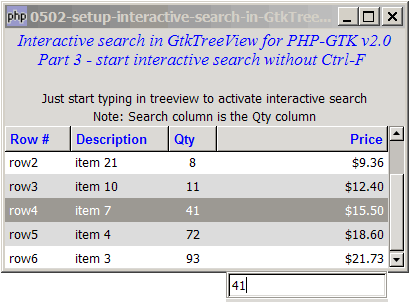
Solution
The idea is very simple:
- Register the signal
'key-press-event'on the treeview to let us know when the user pressed a key. - When the user presses a key in treeview, we manually pop-up the interactive search box.
However, there are some details you need to take care of:
- You need to insert the first character the user typed into the interactive search field.
- You also need to position the insert character to the end of the GtkEntry, otherwise the first character will be overridden.
Sample Code
Important Note: This only works for PHP-GTK v2.0 (or PHP-GTK2 compliled with gtk+ v2.12 and above. If you are using an older version, for linux, you may follow the step-by-step instructions to recompile php-gtk2 with gtk+ v2.12. For windows, please refer to How to install php gtk2 on windows?
| 1 2 3 4 5 6 7 8 9 10 11 12 13 14 15 16 17 18 19 20 21 22 23 24 25 26 27 28 29 30 31 36 37 38 39 40 41 47 48 49 50 51 52 53 54 55 56 57 58 59 60 61 62 63 64 65 66 67 68 69 70 71 72 73 74 75 76 77 78 79 80 81 82 83 84 85 86 87 88 89 90 91 92 93 94 95 96 97 98 99 100 101 102 103 104 105 106 107 108 109 110 111 112 116 117 118 119 120 121 122 123 124 125 126 127 128 129 130 131 132 133 134 135 137 138 139 140 142 144 145 147 148 149 150 151 152 153 154 155 156 157 158 159 160 163 164 169 171 172 173 174 176 177 178 179 180 181 182 183 184 185 186 187 188 190 191 192 193 194 195 196 197 198 199 202 203 204 205 206 207 209 210 211 212 214 215 216 217 218 219 220 222 223 224 225 226 227 228 229 230 | <?php $window = new GtkWindow(); $window->set_title($argv[0]); $window->set_size_request(400, 240); $window->connect_simple('destroy', array('Gtk','main_quit')); $window->add($vbox = new GtkVBox()); // display title $title = new GtkLabel("Interactive search in GtkTreeView for PHP-GTK v2.0\n". " Part 3 - start interactive search without Ctrl-F"); $title->modify_font(new PangoFontDescription("Times New Roman Italic 10")); $title->modify_fg(Gtk::STATE_NORMAL, GdkColor::parse("#0000ff")); $title->set_size_request(-1, 40); $vbox->pack_start($title, 0, 0); $vbox->pack_start(new GtkLabel(), 0); $vbox->pack_start(new GtkLabel('Just start typing in treeview to activate interactive search'), 0); $vbox->pack_start(new GtkLabel('Note: Search column is the Qty column'), 0); // the 2D table $data = array( array('row0', 'item 42', 2, 3.1), array('row1', 'item 36', 20, 6.21), array('row2', 'item 21', 8, 9.36), array('row3', 'item 10', 11, 12.4), array('row4', 'item 7', 41, 15.5), array('row5', 'item 4', 72, 18.6), array('row6', 'item 3', 93, 21.73)); $view = display_table($vbox, $data); $view->set_enable_search(false); $view->connect('start-interactive-search', 'on_search_start'); $view->connect('button-press-event', 'on_buttonpress'); $view->connect('key-press-event', 'on_keypress'); // note 1 $searchbox_on = 0; $window->show_all(); Gtk::main(); function display_table($vbox, $data) { // Set up a scroll window $scrolled_win = new GtkScrolledWindow(); $scrolled_win->set_policy( Gtk::POLICY_AUTOMATIC, Gtk::POLICY_AUTOMATIC); $vbox->pack_start($scrolled_win); // Creates the list store if (defined("GObject::TYPE_STRING")) { $model = new GtkListStore(GObject::TYPE_STRING, GObject::TYPE_STRING, GObject::TYPE_LONG, GObject::TYPE_DOUBLE); } else { $model = new GtkListStore(Gtk::TYPE_STRING, Gtk::TYPE_STRING, Gtk::TYPE_LONG, Gtk::TYPE_DOUBLE); } $field_header = array('Row #', 'Description', 'Qty', 'Price'); $field_justification = array(0.0, 0.0, 0.5, 1.0); // Creates the view to display the list store $view = new GtkTreeView($model); $scrolled_win->add($view); // Creates the columns for ($col=0; $col<count($field_header); ++$col) { $cell_renderer = new GtkCellRendererText(); $cell_renderer->set_property("xalign", $field_justification[$col]); $column = new GtkTreeViewColumn($field_header[$col], $cell_renderer, 'text', $col); $column->set_alignment($field_justification[$col]); $column->set_sort_column_id($col); // set the header font and color $label = new GtkLabel($field_header[$col]); $label->modify_font(new PangoFontDescription("Arial Bold")); $label->modify_fg(Gtk::STATE_NORMAL, GdkColor::parse("#0000FF")); $column->set_widget($label); $label->show(); // setup self-defined function to display alternate row color $column->set_cell_data_func($cell_renderer, "format_col", $col); $view->append_column($column); } // pupulates the data for ($row=0; $row<count($data); ++$row) { $values = array(); for ($col=0; $col<count($data[$row]); ++$col) { $values[] = $data[$row][$col]; } $model->append($values); } $selection = $view->get_selection(); $selection->connect('changed', 'on_selection'); return $view; } // self-defined function to format the price column function format_col($column, $cell, $model, $iter, $col_num) { $path = $model->get_path($iter); // get the current path $row_num = $path[0]; // get the row number if ($col_num==3) { $amt = $model->get_value($iter, 3); $cell->set_property('text', '$'.number_format($amt,2)); } $row_color = ($row_num%2==1) ? '#dddddd' : '#ffffff'; $cell->set_property('cell-background', $row_color); } // the function that is called when user selects a row function on_selection($selection) { list($model, $iter) = $selection->get_selected(); if ($iter==null) return; $desc = $model->get_value($iter, 1); $qty = $model->get_value($iter, 2); $price = $model->get_value($iter, 3); print "You have selected $desc: $qty ($price)\n"; } function on_search_start($view) { global $searchbox_on; if (!$searchbox_on) interactive_search($view); } function interactive_search($view, $key='') { global $searchbox_on; $searchbox_on = 1; global $search_win; $search_win = new GtkWindow(); $search_win->add($vbox = new GtkVBox()); $search_win->set_modal(0); $search_win->set_decorated(0); $vbox->pack_start($frame = new GtkFrame(), 0); $frame->add($search_entry = new GtkEntry()); $search_entry->connect('key-press-event', 'on_entry_keypress'); $view->set_search_entry($search_entry); $view->set_search_column(2); $search_entry->set_text($key); // note 5 $search_win->show_all(); set_searchwin_pos($search_entry); $search_entry->set_position(-1); // note 6 } function on_buttonpress($view, $event) { global $searchbox_on; if ($searchbox_on) destroy_searchwin(); } function on_entry_keypress($entry, $event) { if ($event->keyval==Gdk::KEY_Return || $event->keyval==Gdk::KEY_Escape) { destroy_searchwin(); } return false; } function destroy_searchwin() { global $search_win, $searchbox_on, $view; $view->set_search_entry(null); $search_win->destroy(); $searchbox_on = 0; $view->grab_focus(); } function set_searchwin_pos($search_entry) { global $window, $view, $search_win; $win_pos = $window->get_position(); $x_shift = 0; $y_shift = 6; $x = $win_pos[0] + $view->allocation->width - $search_entry->allocation->width + $x_shift; $y = $win_pos[1] + $view->allocation->height + $view->allocation->y + $search_entry->allocation->height + $y_shift ; $search_win->move($x, $y); } function on_keypress($view, $event) { if ($event->keyval>255 || $event->keyval<32) return false; if (preg_match('/f/i', chr($event->keyval)) && ($event->state & Gdk::CONTROL_MASK)) return false; // note 3 if (preg_match('/[a-zA-Z0-9\s_\!@#\$%\^&\*-+=;\:,\.<>]/', // note 2 chr($event->keyval))) { Gtk::idle_add('interactive_search', $view, chr($event->keyval)); // note 4 return true; } return false; } ?> |
Output
As shown above.Explanation
The code above is extended from that of How to setup interactive search in GtkTreeView for PHP GTK v2.0 - Part 1 - non OOP version?
What's new here:
- Register the signal
'key-press-event'on the treeview to let us know when the user pressed a key. - We added this here so that
Ctrl-Fwill still popup the interactive search field. - You might want to finetune this regular expression to suit your application needs. Here I let all alphabets, digits and some common characters to pass through.
- Popup up the interactive search field.
- Insert the first character into the search field.
- Position the cursor at the end of the search field.
Related Links
- How to setup interactive search in GtkTreeView for PHP GTK v2.0 - Part 1 - non OOP version?
- How to setup interactive search in GtkTreeView for PHP GTK v2.0 - Part 2 - OOP version using classes?
- How to setup interactive search in GtkTreeView for PHP GTK v2.0 - Part 4 - automatically hide after 3 seconds?
- How to setup interactive search in GtkTreeView for PHP GTK v2.0 - Part 5 - switch search column using tab key?
- How to finetune interactive search in GtkTreeView - Part 1 - turning it on?
- How to finetune interactive search in GtkTreeView - Part 2 - set search column?
- How to finetune interactive search in GtkTreeView - Part 3 - set custom search entry?
- How to finetune interactive search in GtkTreeView - Part 4 - set custom compare function?
Read more...