Problem
You would like to create a flashing background color as shown below. The 'Click Me' button will keep flashing until the user clicks on the button.
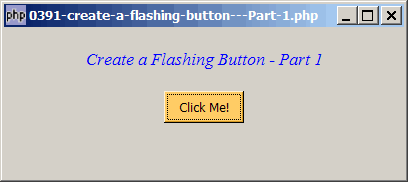
Solution
- Use timeout_add to call the function
flash()once every half a second. - In the function
flash(), alternate the background color of the button with modify_bg. - Note that we make use of technique as described in How to set the background to original default color? to get the default gray color of the button.
Sample Code
| 1 2 3 4 5 6 7 8 9 10 11 12 13 14 15 16 17 18 19 20 21 22 23 24 25 26 27 28 29 30 31 32 33 34 35 36 37 38 39 40 41 42 43 44 45 46 48 49 50 51 52 | <?php $window = new GtkWindow(); $window->connect_simple('destroy', array( 'Gtk', 'main_quit')); $window->set_size_request(400,150); $window->add($vbox = new GtkVBox()); // display title $title = new GtkLabel("Create a Flashing Button - Part 1"); $title->modify_font(new PangoFontDescription("Times New Roman Italic 10")); $title->modify_fg(Gtk::STATE_NORMAL, GdkColor::parse("#0000ff")); $title->set_size_request(-1, 60); $vbox->pack_start($title, 0, 0); $vbox->pack_start($hbox=new GtkHBox(), 0, 0); $button = create_button($hbox, 'Click Me!', '#FFCC66'); $timeout_handle = Gtk::timeout_add(500, 'flash', $button, '#FFCC66'); // note 1 $window->realize(); $org_bg = $window->get_style()->bg[Gtk::STATE_NORMAL]; // note 2 $window->show_all(); Gtk::main(); function create_button($hbox, $button_label, $bg_color) { $button = new GtkButton($button_label); $button->set_size_request(80, 32); $button->modify_bg(Gtk::STATE_NORMAL, GdkColor::parse($bg_color)); $hbox->pack_start($button, 1, 0); $button->connect('clicked', "on_button", $button_label); return $button; } function on_button($button, $button_label) { echo "You have clicked: $button_label!\n"; global $timeout_handle; Gtk::timeout_remove($timeout_handle); // note 4 } function flash($button, $bgcolor_str) { static $i=1; global $org_bg; $bgcolor = GdkColor::parse($bgcolor_str); $bg = ($i==1) ? $org_bg : $bgcolor; // note 3 $button->modify_bg(Gtk::STATE_NORMAL, $bg); // note 3 $i = ($i==1) ? 0 : 1; return true; } ?> |
Output
As shown above.Explanation
The above code is based on How to set the background color of GtkButton?
What's new here:
- Call the function
flash()once every 500ms (i.e. half a second). - Get the default gray color of the button.
- Alternate the background color of the button to create the flashing effect.
- Stops the flashing!
Read more...