Problem
This is in response to Manar's post titled "How to disconnect an event?"
He has set up a button-press-event, and he would like to switch the signal handler processing the button-press-event depending on some conditions.
In Part 1 we used the methods connect() and disconnect().
In Part 2 we used the methods block() and unblock().
In this Part 3, instead of using two callback functions, we'll achieve the same effect using just one callback function, with the use of a simple state machine, as shown below:
Solution
- In the situation described by Manar in his post, you can also use just one callback function.
- The variable $state is used to maintain the different state the button is in.
- The advantage of this method is that you do not need to connect/disconnect or block/unblcok the different signals.
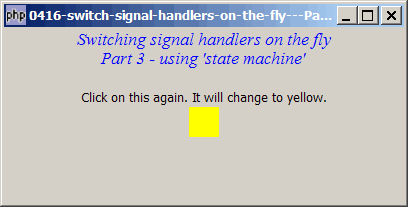
Sample Code
| 1 2 3 4 5 6 7 8 9 10 11 12 13 14 15 16 17 18 19 20 21 22 23 24 25 26 27 28 29 30 31 32 33 34 35 36 37 38 39 40 41 42 43 44 46 47 48 49 50 51 52 53 54 55 56 57 58 59 60 61 62 63 64 65 66 67 68 69 | <?php $window = new GtkWindow(); $window->set_size_request(400, 175); $window->connect_simple('destroy', array('Gtk','main_quit')); $window->add($vbox = new GtkVBox()); // display title $title = new GtkLabel("Switching signal handlers on the fly\n". " Part 3 - using 'state machine'"); $title->modify_font(new PangoFontDescription("Times New Roman Italic 10")); $title->modify_fg(Gtk::STATE_NORMAL, GdkColor::parse("#0000ff")); $title->set_size_request(-1, 40); $vbox->pack_start($title, 0); $vbox->pack_start(new GtkLabel(), 0); $label = new GtkLabel('Click on the blue sqaure once. '. 'It will change to green.'); $vbox->pack_start($label, 0); $state = 1; // note 1 setup_colorbox('#0000ff', 'blue', $vbox); $window->show_all(); Gtk::main(); function setup_colorbox($color, $label, $vbox) { $hbox = new GtkHBox(); $hbox->set_size_request(30, 30); $eventbox = new GtkEventBox(); $eventbox->add($hbox); $eventbox->modify_bg(Gtk::STATE_NORMAL, GdkColor::parse($color)); $eventbox->connect('button-press-event', 'on_button_press'); // note 2 $hbox = new GtkHBox(); $vbox->pack_start($hbox, 0); $hbox->pack_start(new GtkLabel()); $hbox->pack_start($eventbox, 0); $hbox->pack_start(new GtkLabel()); } function on_button_press($eventbox, $event) { if ($event->type!=Gdk::BUTTON_PRESS) return false; global $state; echo "on_button_press. state = $state!\n"; if ($state == 1) { $eventbox->modify_bg(Gtk::STATE_NORMAL, GdkColor::parse('#00ff00')); // note 3 $state = 2; // note 3 } elseif ($state == 2) { $eventbox->modify_bg(Gtk::STATE_NORMAL, GdkColor::parse('#ffff00')); // note 4 $state = 1; // note 5 } global $label; $label->set_text('Click on this again. It will change to yellow.'); } ?> |
Output
As shown above.
Explanation
- Set the next state of the button to be 1.
- Set up the
button-press-eventsignal. Note that using this method, we do not need to take note of the signal handler id. - For state 1, we change the color box from blue to green, and change the state to 2.
- For state 2, we change the color box from green to yellow, and change the state back to 1.
Read more...