Problem
When the user select File Save from the menu, you would like to allow the user to input the filename and, if necessary, select the folder to which the file will be saved as shown below:
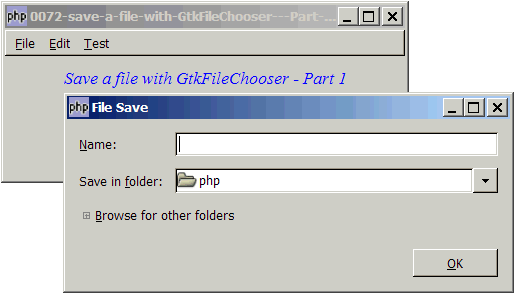
Solution
- We create a file chooser dialog with GtkFilechooserdialog.
- We use it just like a standard GtkDialog, that is, you create it, show it, run it, get the selected file and destroy it.
Sample Code
| 1 2 3 4 5 6 7 8 9 10 11 12 13 14 15 16 17 19 20 21 22 23 25 26 29 30 31 32 33 34 35 36 37 38 39 40 41 43 44 45 49 50 51 52 53 54 55 56 58 59 60 61 62 64 65 66 67 68 69 70 71 72 73 74 75 76 77 78 79 80 83 85 86 87 88 89 95 96 97 101 102 103 105 106 107 108 109 110 111 112 113 114 115 117 118 119 120 121 122 123 124 125 126 127 128 129 132 133 134 135 136 137 138 139 140 141 142 143 144 145 146 147 148 149 150 151 152 153 154 160 161 163 165 166 167 168 169 170 172 179 180 181 183 184 188 189 190 191 192 193 195 198 199 205 206 207 208 209 210 211 212 213 | <?php $window = new GtkWindow(); $window->set_size_request(400, 150); $window->connect_simple('destroy', array('Gtk','main_quit')); $window->add($vbox = new GtkVBox()); $accel_group = new GtkAccelGroup(); $window->add_accel_group($accel_group); // define menu definition $menu_definition = array( '_File' => array('_New|N', '_Open|O', '_Close|C', '<hr>', '_Save|S', 'Save _As','<hr>', 'E_xit'), '_Edit' => array('Cu_t|X', '_Copy|C', '_Paste|V', '<hr>', 'Select _All|A', '<hr>', '_Undo|Z','_Redo|Y'), '_Test' => array('Test_1|1', 'Test_2|2', 'Test_3|3', '<hr>', array('Selection 1', 'Selection 2', 'Selection 3'), '<hr>', 'Test_4|4') ); $menu = new Menu($vbox, $menu_definition, $accel_group); // display title $title = new GtkLabel("Save a file with GtkFileChooser - Part 1"); $title->modify_font(new PangoFontDescription("Times New Roman Italic 10")); $title->modify_fg(Gtk::STATE_NORMAL, GdkColor::parse("#0000ff")); $vbox->pack_start($title); $vbox->pack_start(new GtkLabel("Press Ctrl-S to save a file")); $vbox->pack_start(new GtkLabel("")); $window->show_all(); Gtk::main(); // class Menu class Menu { var $prev_keyval = 0; var $prev_state = 0; var $prev_keypress = ''; function Menu($vbox, $menu_definition, $accel_group) { $this->menu_definition = $menu_definition; $menubar = new GtkMenuBar(); $vbox->pack_start($menubar, 0, 0); foreach($menu_definition as $toplevel => $sublevels) { $top_menu = new GtkMenuItem($toplevel); $menubar->append($top_menu); $menu = new GtkMenu(); $top_menu->set_submenu($menu); // let's ask php-gtk to tell us when user press the 2nd Alt key $menu->connect('key-press-event', array(&$this, 'on_menu_keypress'), $toplevel); foreach($sublevels as $submenu) { if (strpos("$submenu", '|') === false) { $accel_key = ''; } else { list($submenu, $accel_key) = explode('|', $submenu); } if (is_array($submenu)) { // set up radio menus $i=0; $radio[0] = null; foreach($submenu as $radio_item) { $radio[$i] = new GtkRadioMenuItem($radio[0], $radio_item); $radio[$i]->connect('toggled', array(&$this, "on_toggle")); $menu->append($radio[$i]); ++$i; } $radio[0]->set_active(1); // select the first item } else { if ($submenu=='<hr>') { $menu->append(new GtkSeparatorMenuItem()); } else { $submenu2 = str_replace('_', '', $submenu); $submenu2 = str_replace(' ', '_', $submenu2); $stock_image_name = 'Gtk::STOCK_'.strtoupper($submenu2); if (defined($stock_image_name)) { $menu_item = new GtkImageMenuItem(constant($stock_image_name)); } else { $menu_item = new GtkMenuItem($submenu); } if ($accel_key!='') { $menu_item->add_accelerator("activate", $accel_group, ord($accel_key), Gdk::CONTROL_MASK, 1); } $menu->append($menu_item); $menu_item->connect('activate', array(&$this, 'on_menu_select')); $this->menuitem[$toplevel][$submenu] = $menu_item; } } } } } // process radio menu selection function on_toggle($radio) { $label = $radio->child->get_label(); $active = $radio->get_active(); echo("radio menu selected: $label\n"); } // process menu item selection function on_menu_select($menu_item) { $item = $menu_item->child->get_label(); echo "menu selected: $item\n"; if (method_exists($this, $item)) $this->$item(); // note 1 if ($item=='E_xit') Gtk::main_quit(); } // let user choose a file with a file chooser dialog function _Open() { // note 3 $dialog = new GtkFileChooserDialog("File Save", null, Gtk::FILE_CHOOSER_ACTION_OPEN, array(Gtk::STOCK_OK, Gtk::RESPONSE_OK), null); $dialog->show_all(); if ($dialog->run() == Gtk::RESPONSE_OK) { $selected_file = $dialog->get_filename(); echo "selected_file = $selected_file\n"; } $dialog->destroy(); } // let user choose a file with a file chooser dialog function _Save() { // note 1 $dialog = new GtkFileChooserDialog("File Save", null, Gtk::FILE_CHOOSER_ACTION_SAVE, // note 2 array(Gtk::STOCK_OK, Gtk::RESPONSE_OK), null); $dialog->show_all(); if ($dialog->run() == Gtk::RESPONSE_OK) { $selected_file = $dialog->get_filename(); // get the input filename echo "selected_file = $selected_file\n"; } $dialog->destroy(); } // processing of menu keypress function on_menu_keypress($menu, $event, $toplevel) { if (!$event->state & Gdk::MOD1_MASK) return false; // get the ascii equivalent of the keypress $keypress = ''; if ($event->keyval<255) { $keypress = chr($event->keyval); // ascii equivalent $keypress = strtolower($keypress); // convert to lowercase } $match = 0; // flag to see if there's a match foreach($this->menu_definition[$toplevel] as $submenu) { if (!preg_match("/.*_([a-zA-Z0-9]).*/", "$submenu", $matches)) continue; $key2 = strtolower($matches[1]); if ($keypress==$key2) { if (strpos("$submenu", '|') === false) { $accel_key = ''; } else { list($submenu, $accel_key) = explode('|', $submenu); } $menuitem = $this->menuitem[$toplevel][$submenu]; $menuitem->activate(); $menu->popdown(); $match = 1; break; } } return $match; } } ?> |
Output
As shown above.Explanation
The above sample code is based on How to set up menu and radio menu - Part 4 - allow Alt F Alt N?.
What's new here:
- Added this line so that the script will call the function
_Open()when user selects File Open. - The third parameter is GtkFileChooserAction. Since we are saving a file here, we use
Gtk::FILE_CHOOSER_ACTION_SAVE. - This sample code also includes File Open as explained in the article How to open a file with GtkFileChooser?
Read more...