Problem
You have set up two GtkNotebooks.
This example shows you how you can move a tab (together with its contents) from one notebook to another using drag and drop as shown below:
Before:
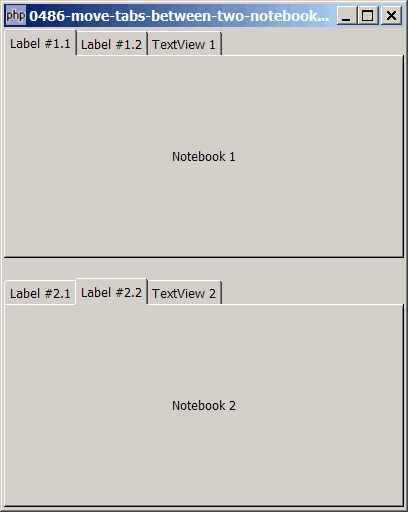
After:
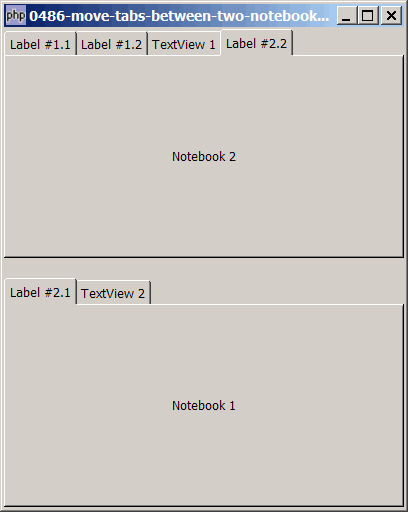
Solution
- Use GtkNotebook::set_group_id() to assign a
group_idto both the notebooks. Make sure both have the samplegroup_id. - Use GtkNotebook::set_tab_detachable() to allow moving of tabs between differnet notebooks that have the same
group_id.
Important Note: This only works for PHP-GTK2 compliled with gtk+ v2.10 and above. If you are using an older version, for linux, you may follow the step-by-step instructions to recompile php-gtk2 with gtk+ v2.10. For windows, please refer to How to install php gtk2 on windows? You may also want to take a look here to see some of the new exciting PHP-GTK2 Functionalities.
Sample Code
| 1 2 3 4 5 6 7 8 9 10 11 12 13 14 15 16 17 19 20 21 22 23 24 25 26 27 28 30 32 33 34 35 36 37 38 39 40 41 42 43 44 45 46 47 48 49 50 51 52 53 54 55 | <?php $window = new GtkWindow(); $window->set_title($argv[0]); $window->set_size_request(400, 480); $window->connect_simple('destroy', array('Gtk','main_quit')); $window->add($vbox = new GtkVBox()); $notebook1 = setup_notebook($vbox, 1); $vbox->pack_start(new Gtklabel(), 0); $notebook2 = setup_notebook($vbox, 2); $window->show_all(); Gtk::main(); function setup_notebook($vbox, $id) { // setup notebook $notebook = new GtkNotebook(); $vbox->pack_start($notebook); // add two tabs of GtkLabel add_new_tab($notebook, new GtkLabel('Notebook 1'), "Label #$id.1"); add_new_tab($notebook, new GtkLabel('Notebook 2'), "Label #$id.2"); // add a thrid tab of GtkTextView $buffer = new GtkTextBuffer(); $view = new GtkTextView(); $view->set_buffer($buffer); $view->set_wrap_mode(Gtk::WRAP_WORD); add_new_tab($notebook, $view, "TextView $id"); $notebook->set_group_id(123); // note 1 return $notebook; } // add new tab function add_new_tab($notebook, $widget, $tab_label) { $eventbox = new GtkEventBox(); $label = new GtkLabel($tab_label); $eventbox->add($label); $label->show(); $eventbox->connect('button-press-event', 'on_tab', $tab_label); $notebook->append_page($widget, $eventbox); $notebook->set_tab_detachable($widget, 1); // note 2 } // function that is called when user click on tab function on_tab($widget, $event, $tab_label) { echo "tab clicked = $tab_label\n"; } ?> |
Output
As shown above.Explanation
The code above is based on the code from How to display a popup menu for GtkNotebook tab - Part 1?
What's new here:
- Assign a
group_idto the notebook. Here we assign '123' to both the notebooks. - Make the tabs detachable!
Read more...