Problem
You want to know which tab of GtkNotebook is being clicked on as shown below:
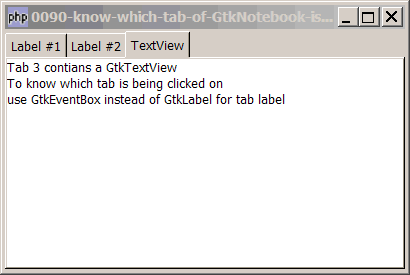
Solution
- Set up a tabbed notebook using GtkNotebook.
- Append each new tab with GtkNotebook::append_page().
- For the second parameter of
append_page, use GtkEventBox instead of GtkLabel so that the tab can receive button-press-event.
Sample Code
| 1 2 3 4 5 6 7 8 10 11 12 13 14 15 16 17 18 19 21 23 24 25 26 27 28 29 30 31 32 33 34 35 36 37 38 39 40 41 42 43 | <?php $window = new GtkWindow(); $window->set_size_request(400, 240); $window->connect_simple('destroy', array('Gtk','main_quit')); $window->add($vbox = new GtkVBox()); // setup notebook $notebook = new GtkNotebook(); // note 1 $vbox->pack_start($notebook); // add two tabs of GtkLabel add_new_tab($notebook, new GtkLabel('Notebook 1'), 'Label #1'); add_new_tab($notebook, new GtkLabel('Notebook 2'), 'Label #2'); // add a thrid tab of GtkTextView $buffer = new GtkTextBuffer(); $view = new GtkTextView(); $view->set_buffer($buffer); $view->set_wrap_mode(Gtk::WRAP_WORD); add_new_tab($notebook, $view, 'TextView'); $window->show_all(); Gtk::main(); // add new tab function add_new_tab($notebook, $widget, $tab_label) { $eventbox = new GtkEventBox(); $label = new GtkLabel($tab_label); $eventbox->add($label); // note 2 $label->show(); // note 3 $eventbox->connect('button-press-event', 'on_tab', $tab_label); // note 4 $notebook->append_page($widget, $eventbox); // note 5 } // function that is called when user click on tab function on_tab($widget, $event, $tab_label) { // note 6 echo "tab clicked = $tab_label\n"; } ?> |
Output
As shown above.Explanation
What's new here:
- Set up a new notebook.
- Create a GtkEventBox and stuff the tab label inside.
- Don't forget this!!! Othewise the tab label would not show!
- Set up event handler to listen to button click on tab. Note that we passed the
$tab_labelalong so that we know later which tab is being clicked on. - Append a new page to the notebook with
$widgetas the content and the$eventboxas the tab label. In this example, we set up the first two tabs as GtkLabel, and the third as GtkTextView. - This is the function that is called when the user clicks on a tab. The variable
$tab_labelallow us to know which tab the user clicked on.
Read more...