Problem
This is in response to Paul's post titled "Access Treeview cell renderers".
He would like to highlight some rows and cells based on some conditions.
In this example, if there is some error, the respective rows will be highlighted in red. The filename of the respective row will also be bold as shown below. This example also illustrates one commonly used technique: the serial number appearing on the left-most column will always stay in running sequence - even when the user deleted some rows.
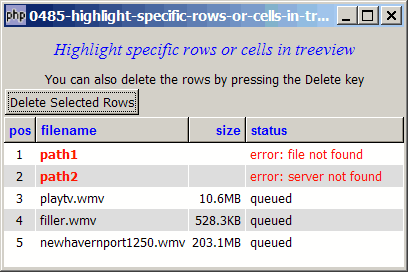
Solution
- Use GtkCelllayout::set_cell_data_func() to add your user-defined cell-display function where you do the highlighting.
- The deletion of rows is done using the technique as described in How to delete multiple rows in GtkTreeView using GtkListStore - Part 2 - by pressing delete key?
- To Paul: Note that I store the status as status_code in column 3 (the last column) of the model. '0' => 'queued', '1' => 'error: file not found', '2' => 'error: server not found', etc. It is in the custom cell display function that we change the status_code to status_string.
Sample Code
| 1 2 3 4 5 6 7 8 9 10 11 12 14 15 16 17 18 19 20 21 22 23 24 25 26 27 28 29 30 31 32 33 34 35 36 37 38 39 40 41 42 43 44 45 46 47 48 49 50 51 52 53 54 55 56 57 58 59 60 61 62 63 64 65 66 67 68 69 70 71 72 73 74 75 76 77 78 79 80 81 82 83 84 85 86 87 88 89 90 91 92 93 94 95 96 98 99 100 101 102 103 104 108 109 110 111 112 113 114 115 116 117 118 119 120 121 122 123 124 125 126 127 128 129 130 131 132 133 134 135 136 137 138 139 141 142 143 144 145 146 147 148 149 152 153 156 157 158 159 160 161 162 163 164 165 166 167 168 169 170 171 173 174 175 176 177 178 179 180 | <?php $window = new GtkWindow(); $window->set_size_request(400, 240); $window->connect_simple('destroy', array('Gtk','main_quit')); $window->add($vbox = new GtkVBox()); // display title $title = new GtkLabel("Highlight specific rows or cells in treeview"); $title->modify_font(new PangoFontDescription("Times New Roman Italic 10")); $title->modify_fg(Gtk::STATE_NORMAL, GdkColor::parse("#0000ff")); $title->set_size_request(-1, 40); $vbox->pack_start($title, 0, 0); $vbox->pack_start(new GtkLabel( 'You can also delete the rows by pressing the Delete key'), 0); $vbox->pack_start($hbox = new GtkHBox(), 0); $hbox->pack_start($button = new GtkButton('Delete Selected Rows'), 0); $button->connect('clicked', 'on_process_button'); // the 2D table $data = array( array('path1', '', 1), // note 1 array('path2', '', 2), array('playtv.wmv', '10.6MB', 0), array('filler.wmv', '528.3KB', 0), array('newhavernport1250.wmv', '203.1MB', 0)); $status_code = array( '0' => 'queued', '1' => 'error: file not found', '2' => 'error: server not found', ); $view = display_table($vbox, $data); $view->connect('key-press-event', 'on_keypress'); $window->show_all(); Gtk::main(); function display_table($vbox, $data) { // Set up a scroll window $scrolled_win = new GtkScrolledWindow(); $scrolled_win->set_policy( Gtk::POLICY_AUTOMATIC, Gtk::POLICY_AUTOMATIC); $vbox->pack_start($scrolled_win); // Creates the list store if (defined("GObject::TYPE_STRING")) { $model = new GtkListStore(GObject::TYPE_LONG, GObject::TYPE_STRING, GObject::TYPE_STRING, GObject::TYPE_LONG); // note 1 } else { $model = new GtkListStore(Gtk::TYPE_LONG, Gtk::TYPE_STRING, Gtk::TYPE_STRING, Gtk::TYPE_LONG); // note 1 } $field_header = array('pos', 'filename', 'size', 'status'); $field_justification = array(0.5, 0.0, 1.0, 0.0); // Creates the view to display the list store $view = new GtkTreeView($model); $scrolled_win->add($view); // Creates the columns for ($col=0; $col<count($field_header); ++$col) { $cell_renderer = new GtkCellRendererText(); $cell_renderer->set_property("xalign", $field_justification[$col]); $column = new GtkTreeViewColumn($field_header[$col], $cell_renderer, 'text', $col); $column->set_alignment($field_justification[$col]); if ($col>0) $column->set_sort_column_id($col); // set the header font and color $label = new GtkLabel($field_header[$col]); $label->modify_font(new PangoFontDescription("Arial Bold")); $label->modify_fg(Gtk::STATE_NORMAL, GdkColor::parse("#0000FF")); $column->set_widget($label); $label->show(); // setup self-defined function to display alternate row color $column->set_cell_data_func($cell_renderer, "format_col", $col); // note 2 $view->append_column($column); } // pupulates the data for ($row=0; $row<count($data); ++$row) { $values = array($row+1); for ($col=0; $col<count($data[$row]); ++$col) { $values[] = $data[$row][$col]; } $model->append($values); } $selection = $view->get_selection(); $selection->set_mode(Gtk::SELECTION_MULTIPLE); return $view; } // self-defined function to format the price column function format_col($column, $cell, $model, $iter, $col_num) { $path = $model->get_path($iter); // get the current path $row_num = $path[0]; // get the row number $status = $model->get_value($iter, 3); if ($col_num==3) { global $status_code; $cell->set_property('text', $status_code[$status]); // note 3 } $row_color = ($row_num%2==1) ? '#dddddd' : '#ffffff'; $cell->set_property('cell-background', $row_color); // note 4 $val = $model->get_value($iter, $col_num); if ($col_num==1 && $status>0) { $cell->set_property('markup', "<span><b>$val</b></span>"); // note 5 } if ($col_num>0 && $status>0) { $cell->set_property('foreground', '#FF1A00'); // note 6 } else { $cell->set_property('foreground', '#000000'); // note 7 } } function delete_rows() { // note 8 global $view; $model = $view->get_model(); $selection = $view->get_selection(); list($model, $selected_rows) = $selection->get_selected_rows(); if (count($selected_rows)==0) return; $i = 0; $rows_to_remove = array(); foreach($selected_rows as $path) { $iter = $model->get_iter($path); $desc = $model->get_value($iter, 1); $qty = $model->get_value($iter, 2); $price = $model->get_value($iter, 3); print "Selection $i: $desc: $qty ($price)\n"; ++$i; $rows_to_remove[] = $path[0]; } for ($i=count($rows_to_remove)-1; $i>=0; --$i) { print "remove row: $rows_to_remove[$i]\n"; unset($model[$rows_to_remove[$i]]); } $n = $model->iter_n_children(NULL); for ($i=0; $i<$n; ++$i) { $iter = $model->get_iter($i); $model->set($iter, 0, $i+1); // note 9 } } function on_process_button($button) { delete_rows(); } function on_keypress($widget, $event) { if ($event->keyval==Gdk::KEY_Delete) { delete_rows(); return true; } else { return false; } } ?> |
Output
As shown above.
Explanation
We use the code from How to delete multiple rows in GtkTreeView using GtkListStore - Part 2 - by pressing delete key? as the base.
What's new here:
- We create a model of 4 columns - the first to store the serial number, the second is the filename, the third is the file size, and the last to hold the status. Since the serial number is automatically generated, the data array contains only 3 columns.
- Set up the custom cell display function.
- Display the corresponding description of the status code.
- Sets the alternate row color.
- Bold the filename if there is an error.
- Show the row in red if there is an error.
- Otherwise show the row in black.
- Delete the row if the user presses the Del key.
- Regenerate the serial number.
Read more...