Problem
Suppose you would like to gray out some of the entry fields to make them inactive as shown below:
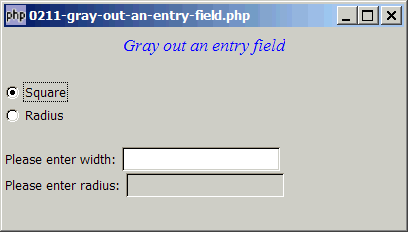
Solution
- GtkEditable::set_editable() will only make the GtkEntry uneditable.
- To gray out the entry field, use GtkWidget::set_sensitive().
Sample Code
| 1 2 3 4 5 6 7 8 9 10 11 12 13 14 15 16 17 18 19 20 21 22 23 24 25 26 28 29 30 31 32 33 34 35 36 37 38 39 40 41 42 43 44 47 48 49 50 51 52 53 54 55 56 57 58 59 60 61 62 63 64 65 66 67 68 69 70 71 73 74 75 76 77 78 79 80 81 82 83 84 85 86 87 88 89 90 91 92 93 94 95 96 97 98 99 100 101 102 103 104 | <?php $window = new GtkWindow(); $window->set_size_request(400, 200); $window->connect_simple('destroy', array('Gtk','main_quit')); $window->add($vbox = new GtkVBox()); $vbox->pack_start(new Title("Gray out an entry field", 30), 0); $entry[0] = new GtkEntry(); $entry[1] = new GtkEntry(); $radiogrp = new RadioGroup ( array('Square'=>0, 'Radius'=>1), $entry); $vbox->pack_start($radiogrp, 0); $vbox->pack_start(new GtkLabel(), 0); $vbox->pack_start($hbox = new GtkHBox(), 0); $hbox->pack_start(new GtkLabel('Please enter width: '), 0); $hbox->pack_start($entry[0], 0); $vbox->pack_start($hbox = new GtkHBox(), 0); $hbox->pack_start(new GtkLabel('Please enter radius: '), 0); $hbox->pack_start($entry[1], 0); $window->show_all(); Gtk::main(); class SpinButton extends GtkSpinButton { public function SpinButton() { parent::__construct(); $this->set_editable(0); } } class RadioGroup_base extends GtkVBox { public function RadioGroup_base($options) { parent::__construct(); $radio0 = null; $i = 0; foreach($options as $label=>$value) { $radio = new GtkRadioButton($radio0, $label); if ($i==0) $radio0 = $radio; $radio->connect('toggled', array(&$this, 'on_toggle'), $value); $this->pack_start($radio, 0); ++$i; } $radio0->toggled(); } public function on_toggle($radio, $value) {} } class RadioGroup extends RadioGroup_base { public function RadioGroup($options, $entry) { $this->entry = $entry; parent::__construct($options); } public function on_toggle($radio, $value) { $label = $radio->child->get_label(); $active = $radio->get_active(); if ($active) { echo "radio button pressed: $label (value = $value)\n"; if ($value==0) { $this->entry[0]->set_editable(1); // note 1 $this->entry[0]->set_sensitive(1); // note 1 $this->entry[1]->set_editable(0); // note 1 $this->entry[1]->set_sensitive(0); // note 1 } else { $this->entry[0]->set_editable(0); // note 2 $this->entry[0]->set_sensitive(0); // note 2 $this->entry[1]->set_editable(1); // note 2 $this->entry[1]->set_sensitive(1); // note 2 } } } } class Title extends GtkVBox { function Title($str, $height=40, $width=-1) { parent::__construct(); $title = new GtkLabel($str); $title->modify_font(new PangoFontDescription("Times New Roman Italic 10")); $title->modify_fg(Gtk::STATE_NORMAL, GdkColor::parse("#0000ff")); $title->set_size_request($width, $height); $title->set_justify(Gtk::JUSTIFY_CENTER); $alignment = new GtkAlignment(0.5, 0, 0, 0); $alignment->add($title); $this->pack_start($alignment, 0, 0); $this->pack_start(new GtkLabel(), 0, 0); } } ?> |
Output
As shown above.
Read more...