Problem
This is in response to Alain's comments with regards to displaying tooltips in a directory tree.
You have displayed a directory tree using a GtkTreeView in How to display directory tree using GtkTreeView - Part 2 - add folder icon?
Now you would like to add tooltips to display the fullpath information when the user hovers the mouse over a node as shown below:
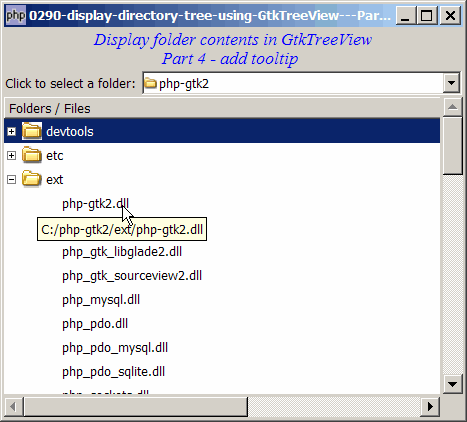
Solution
- First display the directory in a treeview as outlined in How to display directory tree using GtkTreeView - Part 2 - add folder icon?
- We make use of the techniques as described in How to display tooltips in GtkTreeView - Part 1? to display the tooltips in a treeview.
Sample Code
Note 1: If you select "C:\", the program will run, but it will take a long time. You will see the processing, though, in the command window.
Note 2: On windows, you may see a warning "Gtk-WARNING: Could not find the icon 'stock_unknown'. The 'hicolor' theme
was not found either, perhaps you need to install it." This is from the GtkFileChooserButton. It's just a warning. You may ignore it, or go ahead and install it.
Note 3: The following image files are required by the sample code below. Please save a copy of the image files and put them in the same directory where you store the sample code.
 | folder_open.gif |
 | folder_closed.gif |
| 1 2 3 5 6 7 8 9 10 11 12 13 14 15 16 17 18 20 21 22 23 24 25 26 27 28 29 31 32 33 34 35 36 37 38 39 40 41 42 43 44 45 46 47 52 53 54 55 56 57 58 59 60 62 63 64 65 66 68 69 70 71 72 74 75 76 77 78 79 80 81 82 83 84 85 86 87 88 89 90 91 92 93 94 95 96 97 98 99 102 103 104 105 106 107 108 109 110 111 112 113 114 115 116 117 120 121 122 123 124 125 126 127 128 129 130 131 132 133 134 135 136 137 138 139 140 141 142 143 144 145 146 147 148 149 150 151 152 153 154 155 156 157 158 159 160 161 162 163 164 165 166 167 168 169 170 171 172 173 174 175 176 177 178 179 180 181 182 183 184 185 186 187 190 191 192 193 196 197 198 199 200 201 202 203 204 205 206 207 208 209 210 211 212 213 214 215 | <?php $window = new GtkWindow(); $window->set_title($argv[0]); $window->connect_simple('destroy', array('Gtk','main_quit')); $window->add($vbox = new GtkVBox()); // display title $title = new GtkLabel("Display folder contents in GtkTreeView\n". " Part 4 - add tooltip"); $title->modify_font(new PangoFontDescription("Times New Roman Italic 10")); $title->modify_fg(Gtk::STATE_NORMAL, GdkColor::parse("#0000ff")); $title->set_size_request(-1, 40); $vbox->pack_start($title, 0, 0); $vbox->pack_start($hbox = new GtkHBox()); $hbox->pack_start(new GtkLabel('Click to select a folder: '), 0, 0); // set up model if (defined("GObject::TYPE_STRING")) { $model = new GtkTreeStore(GObject::TYPE_STRING, GObject::TYPE_STRING); // note 1 } else { $model = new GtkTreeStore(Gtk::TYPE_STRING, Gtk::TYPE_STRING); // note 1 } // set up file chooser button $file_chooser_button = new GtkFileChooserButton('Select the Folder', Gtk::FILE_CHOOSER_ACTION_SELECT_FOLDER); $file_chooser_button->set_size_request(320, -1); $file_chooser_button->connect('selection-changed', 'on_selection_changed'); on_selection_changed($file_chooser_button); $hbox->pack_start($file_chooser_button, 0, 0); // set up scroll window $scrolled_win = new GtkScrolledWindow(); $scrolled_win->set_policy( Gtk::POLICY_AUTOMATIC, Gtk::POLICY_AUTOMATIC); $vbox->pack_start($scrolled_win); // set up treeview $view = new GtkTreeView($model); $scrolled_win->add($view); $view->set_size_request(400, 320); $tooltips = new TreeviewTooltips($view); // setup tooltip //set up treeview columns $column = new GtkTreeViewColumn(); // for image $cell_renderer = new GtkCellRendererPixbuf(); $column->pack_start($cell_renderer, false); $cell_renderer->set_property('pixbuf-expander-open', GdkPixbuf::new_from_file('folder_open.gif')); $cell_renderer->set_property('pixbuf-expander-closed', GdkPixbuf::new_from_file('folder_closed.gif')); // for filename $cell_renderer = new GtkCellRendererText(); $column->pack_start($cell_renderer, true); $column->set_attributes($cell_renderer, 'text', 0); $view->append_column($column); $column->set_title('Folders / Files'); //display it $window->show_all(); Gtk::main(); function on_selection_changed($button) { $folder = $button->get_current_folder(); echo "new folder: $folder\n"; populate_tree($folder); } function populate_tree($folder) { global $model; $model->clear(); $root = $folder; $dir_list = array($root); $nodes = array(); $nodes[$root] = null; while(count($dir_list)>0) { $dir = array_shift($dir_list); echo "folder = $dir\n"; // add the directories first if ($handle = opendir($dir)) { while (false !== ($file = readdir($handle))) { if ($file != "." && $file != "..") { $fullpath = $dir.'/'.$file; if (is_dir($fullpath)) { $nodes[$fullpath] = $model->append($nodes[$dir], array($file, $fullpath)); // note 2 array_push($dir_list, $fullpath); } } } closedir($handle); } $num_files = 0; // then add the files if ($handle = opendir($dir)) { while (false !== ($file = readdir($handle))) { if ($file != "." && $file != "..") { $fullpath = $dir.'/'.$file; if (!is_dir($fullpath)) { $nodes[$fullpath] = $model->append($nodes[$dir], array($file, $fullpath)); // note 2 ++$num_files; } } } closedir($handle); } if ($num_files==0) $nodes[$fullpath] = $model->append($nodes[$dir], array('', '')); } } // the class to display tooltips in treeview class TreeviewTooltips { function TreeviewTooltips($view) { // create the tooltip window $this->tooltip_window = new GtkWindow(Gtk::WINDOW_POPUP); $this->tooltip_window->set_name('gtk-tooltips'); $this->tooltip_window->set_resizable(False); $this->tooltip_window->set_border_width(4); $this->tooltip_window->set_app_paintable(True); $this->tooltip_window->connect('expose-event', array(&$this, 'on_expose_event')); $label = new GtkLabel(''); $label->set_line_wrap(True); $label->set_alignment(0.5, 0.5); $label->set_use_markup(True); $label->show(); $this->tooltip_window->add($label); $this->set_view($view); $this->hidden = 1; } function set_view($view) { $view->connect('motion-notify-event', array(&$this, 'on_motion')); $view->connect('leave-notify-event', array(&$this, 'on_leave')); } function on_motion($view, $event) { $scroll_win_pos = $view->get_pointer(); if ($scroll_win_pos[1]<=25) { $this->tooltip_window->hide(); $this->hidden = 1; return true; } else { if ($this->hidden) $this->tooltip_window->show(); $this->hidden = 0; } $path_array = $view->get_path_at_pos($event->x, $event->y); if (count($path_array)==0) return true; $path = $path_array[0]; // note 3 $col = $path_array[1]; $col_title = $col->get_title(); if ($col!=null) { $size = $this->tooltip_window->size_request(); // set the location of the tooltip $this->tooltip_window->move($event->x_root - $size->width/2, $event->y_root + 12); global $model; $iter = $model->get_iter($path); // note 4 if ($iter!=null) { $fullpath = $model->get_value($iter, 1); // note 5 $fullpath = str_replace("\\", '/', $fullpath); $this->tooltip_window->child->set_text($fullpath); // note 6 $this->tooltip_window->show(); } } } function on_leave($view, $event) { $this->tooltip_window->hide(); } function on_expose_event($tooltip_window, $event) { $size = $tooltip_window->size_request(); $tooltip_window->style->paint_flat_box($tooltip_window->window, Gtk::STATE_NORMAL, Gtk::SHADOW_OUT, null, $tooltip_window, 'tooltip', 0, 0, $size->width, $size->height); } } ?> |
Output
As shown above.Explanation
The above sample code is based on How to display directory tree using GtkTreeView - Part 2 - add folder icon?.
We also make use of the code from How to display tooltips in GtkTreeView - Part 2? to display the tooltips in a treeview.
What's new here:
- Note that we have added one more column of data here to store the fullpath information.
- Populate the treeview, including the fullpath information.
- For listview, we use
$path_array[0][0]. For treeview, we use$path_array[0]. - Get the iter from the path.
- Get the fullpath information
- And display the tooltip!
Related Links
- How to display directory tree using GtkTreeView - Part 1?
- How to display directory tree using GtkTreeView - Part 2 - add folder icon?
- How to display directory tree using GtkTreeView - Part 3 - add selection box?
- How to display tooltips in GtkTreeView - Part 2?
- How to display directory tree using GtkTreeView - Part 5 - add context sensitive popup menu on right mouse click?
Read more...