Problem
I've showed you how to popup a context-sensitive menu with right mouse click in a treeview in the article How to display context sensitive popup menu with right mouse click in GtkTreeView?
If you have tried that example, you will notice that the menu does not appear when you click in the treeview header.
Suppose you would like to have the popup menu too when the user right click on the treeview header as shown below:
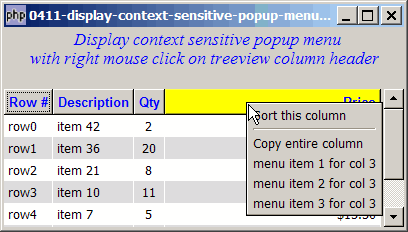
Solution
- Use the method as outlined in How to set the background color of the column header of a treeview? to get hold of the GtkButton that holds the treeview header.
- Once you have the pointer to that GtkButton, the rest is the same using the technique as outlined in How to display context sensitive popup menu with right mouse click in GtkTreeView? to popup the menu.
Sample Code
| 1 2 3 4 5 6 7 8 9 10 11 12 13 14 15 16 17 18 19 20 21 22 23 24 25 26 27 28 29 30 31 32 33 34 35 36 37 38 39 40 41 42 43 44 45 46 47 48 49 50 51 52 53 54 55 56 57 58 59 60 61 62 63 64 65 66 67 68 69 70 71 72 73 74 75 76 77 78 79 80 81 82 83 84 85 86 87 88 89 90 91 92 93 94 95 96 97 98 99 100 101 103 104 105 108 116 117 118 119 120 121 122 123 124 128 129 130 131 132 133 134 135 136 137 138 139 140 141 142 143 144 145 146 147 148 149 150 151 152 153 154 155 156 157 158 159 160 161 162 163 164 165 166 167 168 169 170 171 172 173 174 175 176 177 178 180 181 182 183 184 | <?php $window = new GtkWindow(); $window->set_size_request(400, 200); $window->connect_simple('destroy', array('Gtk','main_quit')); $window->add($vbox = new GtkVBox()); // display title $title = new GtkLabel(" Display context sensitive popup menu\n". "with right mouse click on treeview column header"); $title->modify_font(new PangoFontDescription("Times New Roman Italic 10")); $title->modify_fg(Gtk::STATE_NORMAL, GdkColor::parse("#0000ff")); $title->set_size_request(-1, 40); $vbox->pack_start($title, 0, 0); $vbox->pack_start(new GtkLabel(), 0, 0); // the 2D table $data = array( array('row0', 'item 42', 2, 3.1), array('row1', 'item 36', 20, 6.21), array('row2', 'item 21', 8, 9.36), array('row3', 'item 10', 11, 12.4), array('row4', 'item 7', 5, 15.5), array('row5', 'item 4', 17, 18.6), array('row6', 'item 3', 20, 21.73)); display_table($vbox, $data); $window->show_all(); Gtk::main(); function display_table($vbox, $data) { // Set up a scroll window $scrolled_win = new GtkScrolledWindow(); $scrolled_win->set_policy( Gtk::POLICY_AUTOMATIC, Gtk::POLICY_AUTOMATIC); $vbox->pack_start($scrolled_win); // Creates the list store if (defined("GObject::TYPE_STRING")) { $model = new GtkListStore(GObject::TYPE_STRING, GObject::TYPE_STRING, GObject::TYPE_LONG, GObject::TYPE_DOUBLE); } else { $model = new GtkListStore(Gtk::TYPE_STRING, Gtk::TYPE_STRING, Gtk::TYPE_LONG, Gtk::TYPE_DOUBLE); } $field_header = array('Row #', 'Description', 'Qty', 'Price'); $field_justification = array(0.0, 0.0, 0.5, 1.0); // Creates the view to display the list store $view = new GtkTreeView($model); $scrolled_win->add($view); // Creates the columns for ($col=0; $col<count($field_header); ++$col) { $cell_renderer = new GtkCellRendererText(); $cell_renderer->set_property("xalign", $field_justification[$col]); $column = new GtkTreeViewColumn($field_header[$col], $cell_renderer, 'text', $col); $column->set_alignment($field_justification[$col]); $column->set_sort_column_id($col); // set the header font and color $label = new GtkLabel($field_header[$col]); $label->modify_font(new PangoFontDescription("Arial Bold")); $label->modify_fg(Gtk::STATE_NORMAL, GdkColor::parse("#0000FF")); $column->set_widget($label); $label->show(); // setup self-defined function to display alternate row color $column->set_cell_data_func($cell_renderer, "format_col", $col); $view->append_column($column); $col_header_button = get_col_header_button($column); // note 1 $col_header_button->connect('button-press-event', // note 2 'on_button_press', $col); if ($col==3) { $col_header_button = get_col_header_button($column); $col_header_button->modify_bg(Gtk::STATE_NORMAL, GdkColor::parse('#ffff00')); $col_header_button->modify_bg(Gtk::STATE_PRELIGHT, GdkColor::parse('#ffff00')); } } // pupulates the data for ($row=0; $row<count($data); ++$row) { $values = array(); for ($col=0; $col<count($data[$row]); ++$col) { $values[] = $data[$row][$col]; } $model->append($values); } $selection = $view->get_selection(); $selection->connect('changed', 'on_selection'); } function on_button_press($widget, $event, $col_num) { if ($event->button==1) return false; // let php-gtk2 handles this if ($event->button==2) return true; // do nothing if ($event->button==3) { // note 3 // get the row and column popup_menu($col_num); // displays the popup menu return true; } } // self-defined function to format the price column function format_col($column, $cell, $model, $iter, $col_num) { $path = $model->get_path($iter); // get the current path $row_num = $path[0]; // get the row number if ($col_num==3) { $amt = $model->get_value($iter, 3); $cell->set_property('text', '$'.number_format($amt,2)); } $row_color = ($row_num%2==1) ? '#dddddd' : '#ffffff'; $cell->set_property('cell-background', $row_color); } // the function that is called when user selects a row function on_selection($selection) { list($model, $iter) = $selection->get_selected(); $desc = $model->get_value($iter, 1); $qty = $model->get_value($iter, 2); $price = $model->get_value($iter, 3); print "You have selected $desc: $qty ($price)\n"; } // show popup menu function popup_menu($col_num) { $menu_definition = array('Sort this column', '<hr>', 'Copy entire column', "menu item 1 for col $col_num", // note 4 "menu item 2 for col $col_num", // note 4 "menu item 3 for col $col_num",); // note 4 $menu = new GtkMenu(); foreach($menu_definition as $menuitem_definition) { if ($menuitem_definition=='<hr>') { $menu->append(new GtkSeparatorMenuItem()); } else { $menu_item = new GtkMenuItem($menuitem_definition); $menu->append($menu_item); $menu_item->connect('activate', 'on_popup_menu_select'); } } $menu->show_all(); $menu->popup(); // note 5 } // process popup menu item selection function on_popup_menu_select($menu_item) { $item = $menu_item->child->get_label(); echo "popup menu selected: $item\n"; } function get_col_header_button($column) { // note 6 $widget = $column->get_widget(); $parent = $widget; while ($parent->get_name()!='GtkButton') { $widget = $parent; $parent = $widget->get_parent(); } return $parent; } ?> |
Output
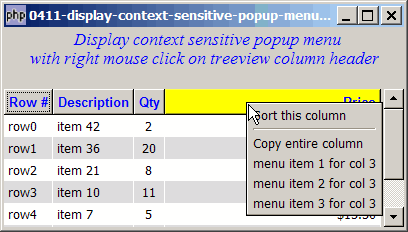
Explanation
The above code is based on that of How to set the background color of the column header of a treeview?
We also make use of the code from How to display context sensitive popup menu with right mouse click in GtkTreeView? to detect right mouse click and popup the context sensitive menu.
What's new here:
- Get hold of the GtkButton that holds the treeview column header.
- Set up the signal
button-press-event. - Check for right mouse click on the treeview header button.
- You can set up your context-sensitive menus here base on the variable
$col_numthat tells you which column the user has clicked on. - Popup the menu!
- This is the function that returns you the pointer to the GtkButton holding the treeview column header.
Note
As I've mentioned in the article How to set the background color of the column header of a treeview?
- I know there are some people that don't like the method presented here because it's accessing some of the internal data structures. If you don't like it, then don't use this method.
- However, if you're like me, who faced a client that doesn't take "no, it's not supported yet" for an answer, at least you have an immediate workable solution for popping up menus on right mouse click on treeview headers.
Read more...