Problem
Suppose you would like to bold a menu item as shown below. Notice that menu items Test2 and Test4 are in bold.
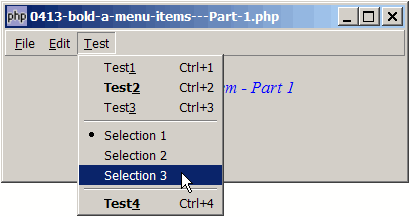
Solution
- To bold a menu item, you need to grab hold of the pointer to the GtkLabel of the GtkMenuItem.
- Once you have the pointer, you can make it bold with GtkLabel::set_markup_with_mnemonic()
Sample Code
| 1 2 3 4 5 6 7 8 9 10 11 12 13 14 15 17 18 19 20 21 22 23 24 25 26 27 28 29 30 31 33 34 35 36 37 38 39 40 41 42 43 44 45 46 47 48 50 51 52 53 54 56 57 58 59 60 61 62 63 64 65 66 67 68 69 70 71 72 73 75 76 77 78 79 80 81 82 83 84 86 92 93 94 95 99 100 101 102 103 104 105 106 107 108 109 111 112 113 114 115 116 117 118 119 120 122 123 124 125 126 128 129 130 131 132 133 134 135 136 | <?php $window = new GtkWindow(); $window->set_title($argv[0]); $window->set_size_request(400, 150); $window->connect_simple('destroy', array('Gtk','main_quit')); $window->add($vbox = new GtkVBox()); $accel_group = new GtkAccelGroup(); // create a new accelerator $window->add_accel_group($accel_group); // attach it to the window // define menu definition $menu_definition = array( '_File' => array('_New|N', '_Open|O', '_Close|C', '<hr>', '_Save|S', 'Save _As','<hr>', '_Quit'), '_Edit' => array('Cut|X', 'Copy|C', '_Paste|V', '<hr>', 'Select All|A', '<hr>', '_Undo|Z'), '_Test' => array('Test_1|1', 'Test_2|2', 'Test_3|3', '<hr>', array('Selection 1', 'Selection 2', 'Selection 3'), '<hr>', 'Test_4|4'), ); $color_map = array('Red' => '#FF3300', 'Green' => '#66FF66', 'Blue' => '#6666FF', 'Yellow' => '#FFFF33'); setup_menu($vbox, $menu_definition); // display title $title = new GtkLabel("Bold a menu item - Part 1"); $title->modify_font(new PangoFontDescription("Times New Roman Italic 10")); $title->modify_fg(Gtk::STATE_NORMAL, GdkColor::parse("#0000ff")); $vbox->pack_start($title); $vbox->pack_start(new GtkLabel('')); $window->show_all(); Gtk::main(); // setup menu function setup_menu($vbox, $menus) { global $accel_group; $menubar = new GtkMenuBar(); $vbox->pack_start($menubar, 0, 0); foreach($menus as $toplevel => $sublevels) { $menubar->append($top_menu = new GtkMenuItem($toplevel)); $menu = new GtkMenu(); $top_menu->set_submenu($menu); foreach($sublevels as $submenu) { if (strpos("$submenu", '|') === false) { $accel_key = ''; } else { list($submenu, $accel_key) = explode('|', $submenu); } if (is_array($submenu)) { $i=0; $radio[0] = null; foreach($submenu as $radio_item) { $radio[$i] = new GtkRadioMenuItem($radio[0], $radio_item); $radio[$i]->connect('toggled', "on_toggle"); $menu->append($radio[$i]); ++$i; } $radio[0]->set_active(1); // select the first item } else { if ($submenu=='<hr>') { $menu->append(new GtkSeparatorMenuItem()); } else { $submenu2 = str_replace('_', '', $submenu); $submenu2 = str_replace(' ', '_', $submenu2); $stock_image_name = 'Gtk::STOCK_'.strtoupper($submenu2); if (defined($stock_image_name)) { $menu_item = new GtkImageMenuItem( constant($stock_image_name)); } else { if ($submenu == 'Test_2' || $submenu == 'Test_4') { $menu_item = setup_bold_menuitem($submenu); // note 1 } else { $menu_item = new GtkMenuItem($submenu); } } if ($accel_key!='') { $menu_item->add_accelerator("activate", $accel_group, ord($accel_key), Gdk::CONTROL_MASK, 1); } $menu->append($menu_item); $menu_item->connect('activate', 'on_menu_select'); } } } } } // setup menuitem with background color function setup_bold_menuitem($menuitem_label) { $menu_item = new GtkMenuItem($menuitem_label); $label = $menu_item->child; // note 2 $label->set_markup_with_mnemonic("<b>$menuitem_label</b>"); // note 3 return $menu_item; } // process radio menu selection function on_toggle($radio) { $label = $radio->child->get_label(); $active = $radio->get_active(); echo("radio menu selected: $label\n"); } // process menu item selection function on_menu_select($menu_item) { if (method_exists($menu_item->child, 'get_label')) { $item = $menu_item->child->get_label(); $item = strip_tags($item); // note 4 echo "menu selected: $item\n"; if ($item=='_Quit') Gtk::main_quit(); } } ?> |
Output
As shown above.Explanation
The above makes use of the code from How to set up menu and radio menu - Part 3 - add accelerators?
What's new here:
- Set up bold menu items.
- Get the pointer to the GtkLabel of the menu item.
- Make it bold!
- Remove any pango markup tags from the menu item label.
Read more...