Problem
You have set up a GtkNotebook with multiple tabs.
Suppose you would like to allow the users to hide and unhide tabs as shown below:
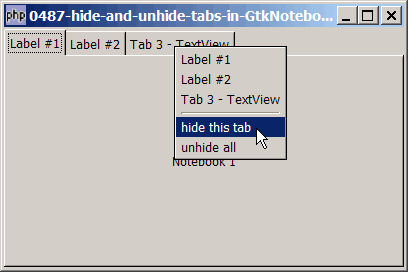
Solution
- The "trick" in getting this to work is that: when you hide the top-level widget contained in a tab of a GtkNotebook, the tab will automatically hide itself too!
- To hide a widget, use the method GtkWidget::set_visible(false). To unhide it, set it to
true.
Sample Code
| 1 2 3 4 5 6 7 8 10 17 18 19 20 21 22 23 24 25 26 27 28 29 30 32 34 35 36 37 38 39 41 42 43 44 45 46 47 48 49 50 51 52 53 54 55 56 57 59 60 61 64 65 66 67 68 69 70 71 72 73 74 75 76 77 78 79 80 81 82 83 84 85 86 87 88 89 90 91 92 93 94 95 98 99 100 101 103 106 108 109 110 111 112 114 115 116 117 119 120 121 122 123 124 125 126 127 128 129 130 131 132 133 134 135 136 137 138 139 140 141 142 143 145 146 147 148 150 151 152 154 155 156 157 158 159 160 161 162 163 164 165 167 168 170 171 172 173 174 175 176 177 178 179 180 184 185 186 187 189 190 191 192 193 194 196 197 198 199 200 201 202 204 205 206 207 208 209 210 211 212 213 214 215 216 217 | <?php $window = new GtkWindow(); $window->set_size_request(400, 240); $window->connect_simple('destroy', array('Gtk','main_quit')); $window->add($vbox = new GtkVBox()); // setup notebook $notebook = new GtkNotebook(); $notebook->connect('switch-page', 'on_switch'); $vbox->pack_start($notebook); // stores the names of the tab labels $tab_labels = array('Label #1', 'Label #2', 'Tab 3 - TextView'); // a global array that stores the widgets residing in each tab $widgets = array(); $widgets[0] = new GtkLabel("Notebook 1"); $widgets[1] = new GtkLabel("Notebook 2"); // add a third tab of GtkTextView $buffer = new GtkTextBuffer(); $view = new GtkTextView(); $view->set_buffer($buffer); $view->set_wrap_mode(Gtk::WRAP_WORD); $widgets[2] = $view; // add two tabs of GtkLabel add_new_tab($notebook, $widgets[0]); add_new_tab($notebook, $widgets[1]); add_new_tab($notebook, $widgets[2]); $window->show_all(); Gtk::main(); // add new tab function add_new_tab($notebook, $widget) { global $tab_labels; static $page_num=0; $tab_label = $tab_labels[$page_num]; $eventbox = new GtkEventBox(); $label = new GtkLabel($tab_label); $eventbox->add($label); $label->show(); $eventbox->connect('button-press-event', 'on_tab', $page_num); $notebook->append_page($widget, $eventbox); $menu_label = new GtkLabel($tab_label); $menu_label->set_alignment(0,0); $notebook->set_menu_label($widget, $menu_label); global $tab_widget; static $page=0; $tab_widget[$page] = $widget; ++$page; ++$page_num; } // function that is called when user click on tab function on_tab($widget, $event, $page_num) { global $tab_labels; $tab_label = $tab_labels[$page_num]; if ($event->button==1) { echo "tab clicked = $tab_label (page $page_num)\n"; return false; } if ($event->button==3) { popup_menu($page_num); return true; } return false; } function on_switch($notebook) { $switched_from = $notebook->get_current_page(); if ($switched_from==-1) return; global $tab_widget; $tab_label = $notebook->get_tab_label($tab_widget[$switched_from]); $tab_label_text = $tab_label->child->get_text(); echo "You have switched from: $tab_label_text (page $switched_from)\n"; } function popup_menu($page_num) { global $menu, $notebook; //define the popup menu $num_pages = $notebook->get_n_pages(); $menu_definition = array(); for ($i=0; $i<$num_pages; ++$i) { $widget = $notebook->get_nth_page($i); $tab_label = $notebook->get_tab_label($widget); $tab_label_text = $tab_label->child->get_text(); $menu_definition[] = $tab_label_text; } $menu_definition = array_merge($menu_definition, array('<hr>', 'hide this tab', 'unhide all')); // note 1 $menu = show_popup_menu($menu_definition, $page_num); // show the popup menu } // show popup menu function show_popup_menu($menu_definition, $page_num) { $menu = new GtkMenu(); $menu_id = 0; foreach($menu_definition as $menuitem_definition) { if ($menuitem_definition=='<hr>') { $menu->append(new GtkSeparatorMenuItem()); } else { $menu_item = new GtkMenuItem($menuitem_definition); $menu->append($menu_item); $menu_item->connect('activate', 'on_popup_menu_select', $menu_id, $page_num); ++$menu_id; } } $menu->show_all(); $menu->popup(); } // process popup menu item selection function on_popup_menu_select($menu_item, $menu_id, $page_num) { global $notebook; global $tab_labels; $item = $menu_item->child->get_label(); echo "popup menu selected: $item ($menu_id / $page_num)\n"; if ($menu_id<3) { $notebook->set_current_page($menu_id); // change tab echo "New tab selected: $item (page $menu_id)\n"; } elseif ($menu_id==3) { global $widgets; $widgets[$page_num]->hide_all(); // note 2 } elseif ($menu_id==4) { global $widgets; foreach($widgets as $widget) { $widget->show_all(); // note 3 } } } //function to prompt for user data function prompt($label, $org_str) { $prompt = new Prompt($label, $org_str); // creates a new prompt $input = $prompt->entry->get_text(); // get the user input return $input; // and returns the user input } class Prompt{ var $entry; // the user input function Prompt($label, $org_str) { $dialog = new GtkDialog('Prompt', null, Gtk::DIALOG_MODAL); $dialog->set_position(Gtk::WIN_POS_CENTER_ALWAYS); $top_area = $dialog->vbox; $top_area->pack_start($hbox = new GtkHBox()); $stock = GtkImage::new_from_stock(Gtk::STOCK_DIALOG_QUESTION, Gtk::ICON_SIZE_DIALOG); $hbox->pack_start($stock, 0, 0); $hbox->pack_start(new GtkLabel($label)); $this->entry = new GtkEntry(); $this->entry->set_text($org_str); $hbox->pack_start($this->entry, 0, 0); $hbox->pack_start(new GtkLabel(' '), 0, 0); $dialog->add_button(Gtk::STOCK_OK, Gtk::RESPONSE_OK); $buttons = $dialog->action_area->get_children(); $button_ok = $buttons[0]; // get the ID of the OK button // simulate button click when user press enter $this->entry->connect('activate', array(&$this, 'on_enter'), $button_ok); $dialog->set_has_separator(false); $dialog->show_all(); $dialog->run(); $dialog->destroy(); } // simulate button click when user press enter function on_enter($entry, $button) { $button->clicked(); } } ?> |
Output
As shown above.Explanation
The code above is based on the code from How to rename tab label in GtkNotebook?
What's new here:
- Set up the hide/unhide popup menu.
- Hide the selected tab.
- Unhide all tabs.
Related Links
- How to display a popup menu for GtkNotebook tab - Part 1?
- How to display a popup menu for GtkNotebook tab - Part 2?
- How to display a popup menu for GtkNotebook tab - Part 3?
- How to set valign top in GtkTable?
- How to rename tab label in GtkNotebook?
- How to allow reordering of tabs in GtkNotebook?
- How to hide and unhide tabs in GtkNotebook?
Read more...