Problem
This is in response to Giovanni's post titled "a button with an image in it in a Treeview".
He would like to have a button (with an image in it) in a GtkTreeView as shown below.
When the user clicks on the start button of an activity, the start button will change to a stop button, and the corresponding timer of the activity will start running.
When the user clicks on the stop button, the timer will stop, and the button will change back to "Start". The user may click the Start button again to continue the timer.
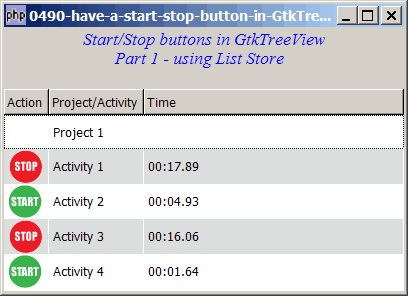
Solution
- At least for now, there is still no GtkCellRenderer yet to display a native button inside a treeview.
- However, since the main functionality of a button is to respond to button clicks, we can simulate a button using gif, png or jpg image files.
- In this example, we create a start and a stop gif images, and make use of the signal button-press-event on the treeview to detect any "clicks" on the image button.
- We make use of the technique from How to display gif or jpg images in GtkTreeView - Part 1? to display a gif image in treeview.
- We make use of the technique from How to display context sensitive popup menu with right mouse click in GtkTreeView? to find out if an image button has been clicked on.
- We make use of the technique from How to set up a stopwatch accurate to hundredth of a second? for the timer.
- Note that I've made extensive use of the notation
$model[$path][$col_num]. This greatly simplifies the codes instead of using$model->get_value($iter, $col_num)and$model->set($iter, $col_num, $value)(in which case you have to always convert the path to the iter first). If you're not familiar with this, I would strongly encourage you to read this article by Andrei Zmievski titled New GtkTreeModel functionality. - Note also there are 3 columns in the treeview, but 6 columns in the model. You will find the model a convenient place to store important information (in this example, it's the start time, elapsed time and timeout ID) that you will require in the custom cell display function and the display of the timer.
Sample Code
The following image files are required by the sample code below. Please save a copy of the image files and put them in the same directory where you store the sample code.
 | button_start32.gif |
 | button_stop32.gif |
 | button_blank32.gif (note: this one looks empty, but there's a blank image there. I added a border so that you can see it.) |
| 1 2 3 4 5 6 7 8 9 10 11 12 13 14 15 16 17 18 19 20 21 22 23 24 25 26 27 28 29 30 31 32 33 34 35 36 37 38 39 40 41 42 43 44 45 46 47 48 49 50 51 52 53 54 55 56 57 58 59 60 61 62 63 64 65 66 67 68 69 71 72 73 74 75 76 77 78 79 80 81 82 83 84 85 86 87 88 89 90 91 92 93 94 95 96 97 98 99 100 101 103 104 105 106 107 108 109 110 111 112 113 114 115 116 119 120 121 122 123 128 129 130 132 133 134 136 137 138 140 141 142 143 145 146 147 148 149 150 151 152 153 154 155 156 157 158 159 160 161 162 163 164 165 166 167 168 169 170 171 172 173 | <?php $window = new GtkWindow(); $window->set_size_request(400, 264); $window->connect_simple('destroy', array('Gtk','main_quit')); $window->add($vbox = new GtkVBox()); // display title $title = new GtkLabel("Start/Stop buttons in GtkTreeView\n". " Part 1 - using List Store"); $title->modify_font(new PangoFontDescription("Times New Roman Italic 10")); $title->modify_fg(Gtk::STATE_NORMAL, GdkColor::parse("#0000ff")); $title->set_size_request(-1, 40); $vbox->pack_start($title, 0); $vbox->pack_start(new GtkLabel(), 0); // the 2D table $data = array( array('Project 1', 0, 0, 0, 0, '', 0), array('Activity 1', 1, 0, 0, 0, '', 0), array('Activity 2', 1, 0, 0, 0, '', 0), array('Activity 3', 1, 0, 0, 0, '', 0), array('Activity 4', 1, 0, 0, 0, '', 0), ); display_table($vbox, $data); $window->show_all(); Gtk::main(); function display_table($vbox, $data) { // Set up a scroll window $scrolled_win = new GtkScrolledWindow(); $scrolled_win->set_policy( Gtk::POLICY_AUTOMATIC, Gtk::POLICY_AUTOMATIC); $vbox->pack_start($scrolled_win); // Creates the list store if (defined("GObject::TYPE_STRING")) { $model = new GtkListStore( GObject::TYPE_STRING, // col 0: column title GObject::TYPE_BOOLEAN, // col 1: boolean - 1 to display start/stop icon GObject::TYPE_BOOLEAN, // col 2: boolean - 0=stop 1=start GObject::TYPE_DOUBLE, // col 3: start time in float GObject::TYPE_DOUBLE, // col 4: time elapsed in float GObject::TYPE_STRING, // col 5: time elapsed in string GObject::TYPE_LONG); // col 6: timeout id } else { $model = new GtkListStore( Gtk::TYPE_STRING, // col 0: column title Gtk::TYPE_BOOLEAN, // col 1: boolean - 1 to display start/stop icon Gtk::TYPE_BOOLEAN, // col 2: boolean - 0=stop 1=start Gtk::TYPE_DOUBLE, // col 3: start time in float Gtk::TYPE_DOUBLE, // col 4: time elapsed in float Gtk::TYPE_STRING, // col 5: time elapsed in string Gtk::TYPE_LONG); // col 6: timeout id } // Creates the view to display the list store $view = new GtkTreeView($model); $scrolled_win->add($view); $view->connect('button-press-event', 'on_buttonpress', $model); // note 1 // setup col 0 (the buttons) $cell_renderer = new GtkCellRendererPixbuf(); // note 2 $column = new GtkTreeViewColumn(); $column->pack_start($cell_renderer); $column->set_cell_data_func($cell_renderer, 'format_col', 1); // note 3 $column->set_title('Action'); $view->append_column($column); // setup col 1 $cell_renderer = new GtkCellRendererText(); $column = new GtkTreeViewColumn('Project/Activity', $cell_renderer, 'text', 0); $column->set_cell_data_func($cell_renderer, 'format_col', 0); $view->append_column($column); // setup col 2 $cell_renderer = new GtkCellRendererText(); $column = new GtkTreeViewColumn('Time', $cell_renderer, 'text', 5); $column->set_cell_data_func($cell_renderer, 'format_col', 5); $view->append_column($column); // pupulates the data for ($row=0; $row<count($data); ++$row) { $values = array(); for ($col=0; $col<count($data[$row]); ++$col) { $values[] = $data[$row][$col]; } $model->append($values); } $selection = $view->get_selection(); $selection->set_mode(Gtk::SELECTION_NONE); } // self-defined function to display alternate row color function format_col($column, $cell, $model, $iter, $col_num) { $path = $model->get_path($iter); if ($col_num==1) { // note 4 if ($model[$iter][1]) { if ($model[$iter][2]==0) { $pixbuf = GdkPixbuf::new_from_file("button_start32.gif"); } else { $pixbuf = GdkPixbuf::new_from_file("button_stop32.gif"); } } else { $pixbuf = GdkPixbuf::new_from_file("button_blank32.gif"); } $cell->set_property('pixbuf', $pixbuf); } $row_num = $path[0]; $row_color = ($row_num%2==1) ? '#dddddd' : '#ffffff'; $cell->set_property('cell-background', $row_color); // note 5 } function on_buttonpress($view, $event, $model) { if ($event->button==1 && $event->type==4) { // get the row and column $path_array = $view->get_path_at_pos($event->x, $event->y); $path = $path_array[0][0]; $col = $path_array[1]; $col_title = $col->get_title(); if ($model[$path][2]) { // note 6 $model[$path][2] = 0; $elapsed_time = microtime(1) - $model[$path][3]; $model[$path][4] += $elapsed_time; Gtk::timeout_remove($model[$path][6]); } else { // note 7 $model[$path][2] = 1; $model[$path][3] = microtime(1); $model[$path][6] = Gtk::timeout_add(1, 'update_time', $model, $path); // note 8 } return true; } elseif ($event->button==2) { return false; } elseif ($event->button==3) { return false; } } function update_time($model, $path) { $elapsed_time = microtime(1) - $model[$path][3]; $elapsed_time += $model[$path][4]; $model[$path][5] = format_time($elapsed_time); return true; } function format_time($elapsed_time) { $elapsed_time_min = intval($elapsed_time / 60); $elapsed_time_sec = $elapsed_time % 60; $elapsed_time_hsec = $elapsed_time - intval($elapsed_time); $elapsed_time_hsec = round($elapsed_time_hsec * 100); $elapsed_time_hsec = str_pad($elapsed_time_hsec, 2, STR_PAD_LEFT, '0'); return date('i:s', $elapsed_time). '.' . $elapsed_time_hsec; } ?> |
Output
As shown above.Explanation
- Detect button click on the treeview.
- Set up the column where the button image will appear. Note that there is no image loaded at this point in time. The respective images are loaded in the custom cell display function.
- Set up the custom cell display function.
- This is the part that sets the image button.
- Sets alternate row color.
- User clicks the stop button.
- User clicks the start button.
- Updates the timer.
Related Links
- How to have a start stop button in GtkTreeView - Part 2 - using treestore?
- How to have a start stop button in GtkTreeView - Part 3 - update parent?
- How to display a 2D array in GtkTreeView - Part 3 - with alternate row colors?
- How to display gif or jpg images in GtkTreeView - Part 1?
- How to display context sensitive popup menu with right mouse click in GtkTreeView?
- How to set up a stopwatch accurate to hundredth of a second?
Read more...