Problem
You have set up a GtkColorButton/GtkColorSelection to allow user to select colors from a color palette. You would like to retrieve the selected color in RGB values as shown below:
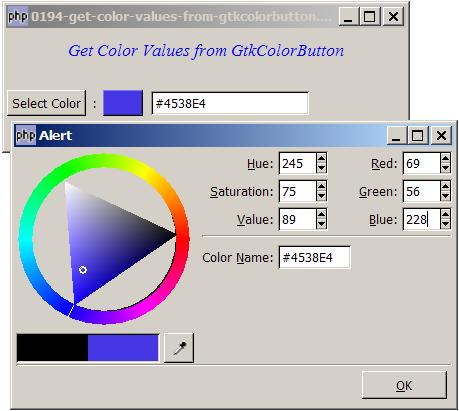
Solution
- Set up a dialog with a GtkColorSelection in it.
- Use the signal color-changed to know when the user has selected a color.
- Get the selected color with GtkColorselection::get_current_color(). However, note that the value returned is a GdkColor.
- While gtk+ does have a method
Gtk::color_selection_palette_to_string()to convert GdkColor to RGB values, it doesn't seem to exist in php-gtk2. (Thanks to Johan du Toit for pointing this out. Please see reader's comments below.) - If you want the selected color in RGB values, we can "dig" inside GtkColorSelection widget to get the RGB values direct from the GtkEntry.
Sample Code
| 1 2 3 4 5 6 7 8 9 10 11 12 13 14 15 16 17 18 19 20 21 22 23 24 25 26 27 28 29 30 31 32 33 34 35 36 37 38 39 40 41 42 43 44 45 46 47 48 49 50 51 52 53 54 56 57 58 59 60 61 62 63 64 65 66 69 70 71 72 73 | <?php $window = new GtkWindow(); $window->set_size_request(400, 120); $window->connect_simple('destroy', array('Gtk','main_quit')); $window->add($vbox = new GtkVBox()); // display title $title = new GtkLabel("Get Color Values from GtkColorButton"); $title->modify_font(new PangoFontDescription("Times New Roman Italic 10")); $title->modify_fg(Gtk::STATE_NORMAL, GdkColor::parse("#0000ff")); $title->set_size_request(-1, 40); $vbox->pack_start($title, 0, 0); $vbox->pack_start(new GtkLabel(), 0, 0); $hbox = new GtkHBox(); $vbox->pack_start($hbox, 0, 0); $hbox->pack_start($button = new GtkButton('Select Color'), 0, 0); $hbox->pack_start(new GtkLabel(' : '), 0); $hbox->pack_start($color_button = new GtkButton(), 0, 0); $color_button->set_size_request(40,20); $hbox->pack_start(new GtkLabel(' '), 0); $selected_color_entry = new GtkEntry(); $hbox->pack_start($selected_color_entry, 0); $button->connect('clicked', 'on_click', $color_button, $selected_color_entry); $color_button->connect('clicked', 'on_click', $color_button, $selected_color_entry); $window->show_all(); Gtk::main(); function on_click($button, $color_button, $selected_color_entry) { $color = select_color(); echo "color = $color\n"; if ($color=='') return; $selected_color_entry->set_text($color); // note 4 $color_button->modify_bg(Gtk::STATE_NORMAL, GdkColor::parse($color)); $color_button->modify_bg(Gtk::STATE_PRELIGHT, GdkColor::parse($color)); $color_button->modify_bg(Gtk::STATE_ACTIVE, GdkColor::parse($color)); } function select_color() { $colorbutton = new ColorButton(); return $colorbutton->selected_color; } class ColorButton{ var $selected_color=''; function ColorButton() { $dialog = new GtkDialog('Alert', null, Gtk::DIALOG_MODAL); $this->dialog = $dialog; $color_selection = new GtkColorSelection(); // note 1 $color_selection->connect('color-changed', array(&$this, 'on_color_change')); // note 2 $dialog->vbox->pack_start($color_selection); $dialog->add_button(Gtk::STOCK_OK, Gtk::RESPONSE_OK); $dialog->show_all(); $dialog->run(); $dialog->destroy(); } function on_color_change($widget) { $this->selected_color = current(current(next(current( $widget->get_children())->get_children()) ->get_children())->get_children())->get_text(); // note 3 } } ?> |
Output
As shown above.
Explanation
- Create the GtkColorSelection.
- Register the signal
color-changed - Get the selected color direct from the GtkColorSelection widget.
- Echo the selected color.
Read more...