Problem
You want to display simplified Chinese characters in php-gtk2 on linux as shown below:
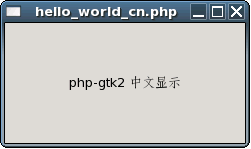
Solution
- Open php.ini (suppose you have installed php-gtk2 in
/usr/local/php, the file php.ini is located in the directory/usr/local/php/lib). - Look for any line with codepage. The default is:
- Replace with the following:
- If you have installed standard linux, you should be able to display simplified chinese characters now.
php-gtk.codepage = CP1250
;;;;;;;;;;;;;
; Code Page ;
;;;;;;;;;;;;;
; Chinese simplified
php-gtk.codepage = CP936
; Code Page ;
;;;;;;;;;;;;;
; Chinese simplified
php-gtk.codepage = CP936
Sample Code
| 1 2 3 4 5 6 8 9 10 11 12 | <?php $window = new GtkWindow(); $window->set_size_request(240, 120); $window->connect_simple('destroy', array('Gtk','main_quit')); $label = new GtkLabel("php-gtk2 ÖÐÎÄÏÔʾ"); // note 1 $window->add($label); $window->show_all(); Gtk::main(); ?> |
Output
As shown above.Explanation
- You can use chinese characters in any standard php-gtk widgets.
Related Links
- How to display non English characters in php gtk2 - Part 1 - simplied Chinese on windows?
- How to display non English characters in php gtk2 - Part 2 - traditional Chinese on windows?
- How to display non English characters in php gtk2 - Part 4 - traditional Chinese on linux?
- How to display non English characters in php gtk2 - Part 5 - Japanese on windows?
- How to display non English characters in php gtk2 - Part 6 - Cyrillic characters on linux?
Read more...