Problem
You have allowed user to copy one row of data from a GtkTreeView in Part 1.
Now you want to allow user to select and copy multiple rows of data as shown below:
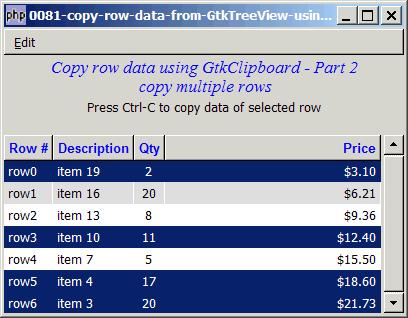
Solution
- First init a GtkClipboard.
- Enable multiple rows selection with GtkTreeSelection::set_mode(Gtk::SELECTION_MULTIPLE).
- Get the selected rows with GtkTreeselection::get_selected_rows().
- When the user press Ctrl-C, use GtkClipboard::set_text() to copy the text to the clipboard.
Sample Code
Note: I've also implemented Ctrl-A (Select All). Try Ctrl-A, Ctrl-C (Copy), and then paste the data into Microsoft Excel.
| 1 2 3 4 5 6 7 8 9 10 12 13 14 15 16 17 18 19 20 21 22 23 24 25 26 27 28 29 30 31 32 33 34 35 36 37 38 39 40 41 42 43 44 45 46 47 49 50 51 52 53 54 55 56 57 58 59 60 61 62 63 64 65 66 67 68 69 70 71 72 73 74 75 76 77 78 79 80 81 82 83 84 85 86 87 88 89 90 91 92 93 94 95 96 97 98 99 100 101 102 103 104 105 106 107 108 112 113 114 115 116 117 118 119 120 121 122 123 124 125 126 127 128 129 130 131 132 133 134 135 136 137 138 139 141 142 143 144 145 147 148 149 150 151 152 153 154 155 156 157 158 159 160 161 162 163 164 165 167 168 169 170 171 172 178 179 180 181 182 186 187 188 189 190 191 192 193 194 195 196 197 198 199 200 201 202 203 204 205 206 207 208 210 211 212 213 214 215 222 223 224 225 228 229 230 231 232 233 234 235 236 237 238 239 240 241 242 243 | <?php $window = new GtkWindow(); $window->set_size_request(400, 286); $window->connect_simple('destroy', array('Gtk','main_quit')); $window->add($vbox = new GtkVBox()); $accel_group = new GtkAccelGroup(); // create a new accelerator $window->add_accel_group($accel_group); // attach it to the window // define menu definition $menu_definition = array( '_Edit' => array('Cut|X', 'Copy|C', '_Paste|V', '<hr>', 'Select _All|A', '<hr>', '_Undo|Z','_Redo|Y'), ); setup_menu($vbox, $menu_definition); // display title $title = new GtkLabel("Copy row data using GtkClipboard - Part 2\n". " copy multiple rows"); $title->modify_font(new PangoFontDescription("Times New Roman Italic 10")); $title->modify_fg(Gtk::STATE_NORMAL, GdkColor::parse("#0000ff")); $title->set_size_request(-1, 40); $vbox->pack_start($title, 0, 0); $vbox->pack_start(new GtkLabel( 'Press Ctrl-C to copy data of selected row'), 0, 0); $vbox->pack_start(new GtkLabel(), 0, 0); // Set up a scroll window $scrolled_win = new GtkScrolledWindow(); $scrolled_win->set_policy( Gtk::POLICY_AUTOMATIC, Gtk::POLICY_AUTOMATIC); $vbox->pack_start($scrolled_win); // the 2D table $data = array( array('row0', 'item 19', 2, 3.1), array('row1', 'item 16', 20, 6.21), array('row2', 'item 13', 8, 9.36), array('row3', 'item 10', 11, 12.4), array('row4', 'item 7', 5, 15.5), array('row5', 'item 4', 17, 18.6), array('row6', 'item 3', 20, 21.73)); display_table ($scrolled_win, $data); $clipboard = new GtkClipboard($window->get_display(), Gdk::atom_intern('CLIPBOARD')); // note 1 $window->show_all(); Gtk::main(); function display_table($scrolled_win, $data) { // Creates the list store if (defined("GObject::TYPE_STRING")) { $model = new GtkListStore(GObject::TYPE_STRING, GObject::TYPE_STRING, GObject::TYPE_LONG, GObject::TYPE_DOUBLE); } else { $model = new GtkListStore(Gtk::TYPE_STRING, Gtk::TYPE_STRING, Gtk::TYPE_LONG, Gtk::TYPE_DOUBLE); } $field_header = array('Row #', 'Description', 'Qty', 'Price'); $field_justification = array(0.0, 0.0, 0.5, 1.0); // Creates the view to display the list store $view = new GtkTreeView($model); $scrolled_win->add($view); // Creates the columns for ($col=0; $col<count($field_header); ++$col) { $cell_renderer = new GtkCellRendererText(); $cell_renderer->set_property("xalign", $field_justification[$col]); $column = new GtkTreeViewColumn($field_header[$col], $cell_renderer, 'text', $col); $column->set_alignment($field_justification[$col]); $column->set_sort_column_id($col); // set the header font and color $label = new GtkLabel($field_header[$col]); $label->modify_font(new PangoFontDescription("Arial Bold")); $label->modify_fg(Gtk::STATE_NORMAL, GdkColor::parse("#0000FF")); $column->set_widget($label); $label->show(); // setup self-defined function to display alternate row color $column->set_cell_data_func($cell_renderer, "format_col", $col); $view->append_column($column); } // pupulates the data for ($row=0; $row<count($data); ++$row) { $values = array(); for ($col=0; $col<count($data[$row]); ++$col) { $values[] = $data[$row][$col]; } $model->append($values); } // setup selection global $view_selection; $view_selection = $view->get_selection(); $view_selection->set_mode(Gtk::SELECTION_MULTIPLE); // note 2 $view_selection->connect('changed', 'on_selection'); } // self-defined function to format the price column function format_col($column, $cell, $model, $iter, $col_num) { $path = $model->get_path($iter); // get the current path $row_num = $path[0]; // get the row number if ($col_num==3) { $amt = $model->get_value($iter, 3); $cell->set_property('text', '$'.number_format($amt,2)); } $row_color = ($row_num%2==1) ? '#dddddd' : '#ffffff'; $cell->set_property('cell-background', $row_color); } // the function that is called when user selects a row function on_selection($selection) { return; list($model, $iter) = $selection->get_selected(); $desc = $model->get_value($iter, 1); $qty = $model->get_value($iter, 2); $price = $model->get_value($iter, 3); print "You have selected $desc: $qty ($price)\n"; } // setup menu function setup_menu($vbox, $menus) { global $accel_group; $menubar = new GtkMenuBar(); $vbox->pack_start($menubar, 0, 0); foreach($menus as $toplevel => $sublevels) { $menubar->append($top_menu = new GtkMenuItem($toplevel)); $menu = new GtkMenu(); $top_menu->set_submenu($menu); foreach($sublevels as $submenu) { if (strpos("$submenu", '|') === false) { $accel_key = ''; } else { list($submenu, $accel_key) = explode('|', $submenu); } if (is_array($submenu)) { // set up radio menus $i=0; $radio[0] = null; foreach($submenu as $radio_item) { $radio[$i] = new GtkRadioMenuItem($radio[0], $radio_item); $radio[$i]->connect('toggled', "on_toggle"); $menu->append($radio[$i]); ++$i; } $radio[0]->set_active(1); // select the first item } else { if ($submenu=='<hr>') { $menu->append(new GtkSeparatorMenuItem()); } else { $submenu2 = str_replace('_', '', $submenu); $submenu2 = str_replace(' ', '_', $submenu2); $stock_image_name = 'Gtk::STOCK_'.strtoupper($submenu2); if (defined($stock_image_name)) { $menu_item = new GtkImageMenuItem( constant($stock_image_name)); } else { $menu_item = new GtkMenuItem($submenu); } if ($accel_key!='') { $menu_item->add_accelerator("activate", $accel_group, ord($accel_key), Gdk::CONTROL_MASK, 1); } $menu->append($menu_item); $menu_item->connect('activate', 'on_menu_select'); } } } } } // process menu item selection function on_menu_select($menu_item) { $item = $menu_item->child->get_label(); echo "menu selected: $item\n"; switch($item) { case '_Quit': Gtk::main_quit(); case '_Copy': copy_selection(); break; case 'Select _All': select_all(); break; } } // copy the row data function copy_selection() { global $clipboard; global $view_selection; list($model, $selected_rows) = $view_selection->get_selected_rows(); // note 3 $num_selected_rows = count($selected_rows); print "num_selected_rows = $num_selected_rows\n"; if ($num_selected_rows==0) return; // return if there's no selection $text_to_copy = ''; foreach($selected_rows as $path) { $row = $model[$path]; // note 4 for ($i=0; $i<count($row); ++$i) { $text_to_copy .= $row[$i]; // note 4 if ($i<count($row)-1) $text_to_copy .= "\t"; // tab-delimited } $text_to_copy .= "\n"; } echo "text_to_copy = $text_to_copy\n"; $clipboard->set_text($text_to_copy); // note 5 } // select all function select_all() { global $view_selection; $view_selection->select_all(); // note 6 } ?> |
Output
As shown above.
Explanation
The above sample code is based on How to copy row data from GtkTreeView using GtkClipboard - Part 1?
What's new here:
- Set up the clipboard.
- Enable multiple selections.
- Retrieve the selected rows.
- New ways of retrieving value from GtkTreeModel ...from Andrei Zmievski. Please refer to his article: New GtkTreeModel functionality
- Copy to clipboard.
- Selects all rows.
Read more...