Problem
Note: This is a series of examples to show you how to change tab orders in PHP-GTK2.
This example shows setting tab orders for a mix of GtkEntry's and GtkButton. We start from the example as given in the article How to align GtkEntry fields - Part 2?
Suppose you would like to set the tab orders such that it will first start on the Submit button, followed by the tab orders through the GtkEntry's as shown below:
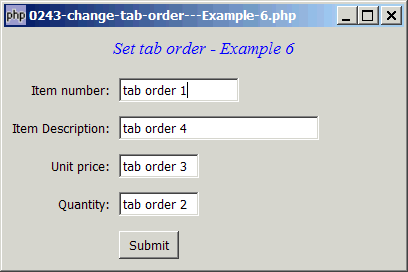
Solution
For your reference, here are the rules to use GtkContainer::set_focus_chain():.
- The method takes only one argument - an array of GtkWidgets.
- All the widgets in the array must be direct descedents of the container.
- It's not necessary to define the tab orders of all levels.
If you have followed through Examples 1 to 5, you will now know how to set the tab orders for this example.
The key to this example is: you need to use the GtkAlignment of each GtkEntry, and not the GtkEntry itself — Rule #2 again!
Sample Code
| 1 2 3 4 5 6 7 8 9 10 11 12 13 14 15 16 17 18 19 20 21 22 23 24 25 26 27 28 29 30 31 32 33 34 35 37 39 40 41 42 43 44 45 46 47 48 49 50 51 52 54 55 56 57 58 59 60 61 62 63 64 65 66 67 68 69 70 71 | <?php $window = new GtkWindow(); $window->set_title($argv[0]); $window->set_size_request(400, 240); $window->connect_simple('destroy', array('Gtk','main_quit')); $window->add($vbox = new GtkVBox()); // display title $title = new GtkLabel("Set tab order - Example 6"); $title->modify_font(new PangoFontDescription("Times New Roman Italic 10")); $title->modify_fg(Gtk::STATE_NORMAL, GdkColor::parse("#0000ff")); $title->set_size_request(-1, 40); $vbox->pack_start($title, 0, 0); $fields = array('Item number', 'Item Description', 'Unit price', 'Quantity'); $field_size = array(120, 200, 80, 80); $entry = array(); // to store the text entries $table = new GtkTable(); display_table($table, $fields, $field_size); // display the table $vbox->pack_start($table); function display_table($table, $fields, $field_size) { global $entry, $field_alignment; $row = 0; foreach ($fields as $field) { $label = new GtkLabel(" $field: "); $alignment = new GtkAlignment(1, .5, 0, 0); $alignment->add($label); $table->attach($alignment, 0, 1, $row, $row+1, Gtk::FILL, Gtk::SHRINK, 0, 0); $entry[$row] = new GtkEntry(); $alignment = new GtkAlignment(0, .5, 0, 0); $alignment->add($entry[$row]); $entry[$row]->set_size_request($field_size[$row], -1); $table->attach($alignment, 1, 2, $row, $row+1); $field_alignment[$row] = $alignment; // note 1 ++$row; } } // create a submit button $button = new GtkButton('Submit'); $button->set_size_request(60, 28); $button->connect('clicked', 'on_click'); $row = count($fields); $alignment = new GtkAlignment(0, 0.5, 0, 0); $alignment->add($button); $table->attach($alignment, 1, 2, $row, $row+1); $table->set_focus_chain(array($alignment, $field_alignment[0], // note 2 $field_alignment[3], $field_alignment[2], $field_alignment[1])); $window->show_all(); Gtk::main(); function on_click($button) { global $fields, $entry; $i=0; foreach($fields as $field) { echo "$field: ".$entry[$i]->get_text()."\n"; ++$i; } } ?> |
Output
As shown above.
Explanation
The above example makes use of the code from How to align GtkEntry fields - Part 2?
What's new here:
- Take note of the pointer to GtkAlignment for each of the GtkEntry.
- Set the tab orders of the GtkEntry via GtkAlignment.
Read more...