Problem
Suppose you want to set up radio tool buttons in the toolbar as shown below. In this example, only one of the buttons (stop, prev, play or next buttons) will be active at any one time.
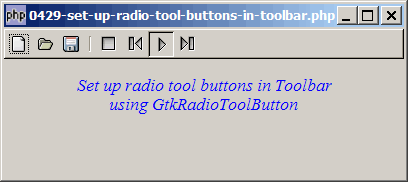
Solution
- Radio tool buttons are created in the toolbar using GtkRadioToolButton.
- The way we set up the radio group is exactly the same as that of a standard radio button group as described in the article How to display and process grouped radio buttons?
Sample Code
| 1 2 3 4 5 9 10 11 12 13 14 15 18 19 20 21 22 23 24 25 27 28 29 30 31 32 33 34 36 38 39 40 41 43 44 46 47 48 49 51 53 55 56 57 59 60 61 62 63 64 65 66 67 68 69 70 71 72 73 75 76 77 78 81 82 83 84 85 86 87 | <?php $window = new GtkWindow(); $window->set_size_request(400, 150); $window->connect_simple('destroy', array('Gtk','main_quit')); $window->add($vbox = new GtkVBox()); // define menu definition $toolbar_definition = array('New', 'Open', 'Save', '<hr>', array('Player Stop' => Gtk::STOCK_MEDIA_STOP, // note 1 'Player Prev' => Gtk::STOCK_MEDIA_PREVIOUS, 'Player Play' => Gtk::STOCK_MEDIA_PLAY, 'Player Next' => Gtk::STOCK_MEDIA_NEXT) ); setup_toolbar($vbox, $toolbar_definition); // display title $title = new GtkLabel("Set up radio tool buttons in Toolbar\n". " using GtkRadioToolButton"); $title->modify_font(new PangoFontDescription("Times New Roman Italic 10")); $title->modify_fg(Gtk::STATE_NORMAL, GdkColor::parse("#0000ff")); $vbox->pack_start($title); $vbox->pack_start(new GtkLabel('')); $window->show_all(); Gtk::main(); // process tool button function on_toolbar_button($button, $item) { echo "toolbar clicked: $item\n"; } // process radio tool button function on_toggle($radio, $item) { $active = $radio->get_active(); // note 3 if ($active) echo("radio tool button selected: $item\n"); } // setup toolbar function setup_toolbar($vbox, $toolbar_definition) { $toolbar = new GtkToolBar(); $toolbar->set_property('toolbar-style', Gtk::TOOLBAR_ICONS); $vbox->pack_start($toolbar, 0, 0); foreach($toolbar_definition as $item) { if (is_array($item)) { // set up radio tool buttons $i=0; $radio[0] = null; foreach($item as $radio_item => $stock_id) { // note 2 $radio[$i] = new GtkRadioToolButton($radio[0], $stock_id); $radio[$i]->connect('toggled', "on_toggle", $radio_item); $toolbar->insert($radio[$i], -1); ++$i; } $radio[0]->set_active(1); // select the first item } else { if ($item=='<hr>') { $toolbar->insert(new GtkSeparatorToolItem(), -1); } else { $stock_image_name = 'Gtk::STOCK_'.strtoupper($item); if (defined($stock_image_name)) { $toolbar_item = GtkToolButton::new_from_stock( constant($stock_image_name)); $toolbar->insert($toolbar_item, -1); $toolbar_item->connect('clicked', 'on_toolbar_button', $item); } } } } } ?> |
Output
As shown above.Explanation
- This is the menu definitions for the radio tool buttons. The first parameter is a label to identify each radio button. The second parameter is the stock id.
- Set up the radio tool button using the technique as described in How to display and process grouped radio buttons?
- Check if the radio button is active.
Note
You may want to compare this with the setting up of GtkMenu - How to set up menu and radio menu - Part 1?. The two are very similar.
Related Links
- How to set up toolbar?
- How to display and process grouped radio buttons?
- How to set up menu and radio menu - Part 1?
- How to set up pulldown menu in toolbar?
- How to create detachable toolbar?
- How to set up toolbar with custom text and graphics - Part 1 - labels below graphics?
- How to set up toolbar with custom text and graphics - Part 2 - labels on right of graphics?
- How to set up toolbar with custom text and graphics - Part 3 - exact positioning of labels?
Read more...