Problem
This very interesting and useful sample code is contributed by Andre Colomb.
In How to use GtkCellRendererCombo - Part 3 - process user selection?, we have showed you how to set up a combobox or pulldown menu in a treeview using GtkCellRendererCombo.
However, suppose you would like to color-code the options of the pulldown menu as shown below (e.g. less than 10% is red, less than 20% is yellow, greater than 90% is green, etc. so that it gives a visual clue to the users for easier selection). In this example, grp 1 is red, grp 2 is green, grp 3 is blue and grp 4 is yellow.
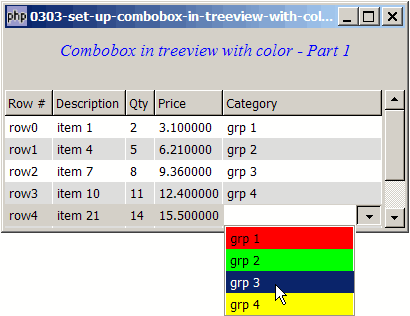
Solution
- The GtkCellRendererCombo generates the pulldown menu on the fly when you click the down arrow.
- What Andre did was an ingenious way of getting hold of the pointer to the renderer used by that transient pulldown menu.
- With that cell renderer, he set up the cell display function and set the background color of each option through that cell display function.
Sample Code
| 1 2 3 4 5 6 7 8 9 10 11 12 13 14 15 16 17 18 19 20 21 22 23 24 25 26 27 28 29 30 31 32 33 34 35 36 37 38 39 40 41 42 43 44 45 46 47 48 49 50 51 52 53 54 55 56 57 58 59 60 61 62 63 64 65 66 67 68 69 70 71 72 73 74 75 76 77 78 79 80 81 82 83 84 85 86 87 88 89 90 91 92 93 94 95 96 98 99 100 101 102 103 104 105 106 114 115 116 117 118 129 130 131 132 133 134 135 136 137 138 139 140 141 142 143 144 145 146 147 148 149 150 151 152 153 154 155 157 158 159 160 | <?php $window = new GtkWindow(); $window->set_size_request(400, 200); $window->connect_simple('destroy', array('Gtk','main_quit')); $window->add($vbox = new GtkVBox()); // display title $title = new GtkLabel("Combobox in treeview with color - Part 1"); $title->modify_font(new PangoFontDescription("Times New Roman Italic 10")); $title->modify_fg(Gtk::STATE_NORMAL, GdkColor::parse("#0000ff")); $title->set_size_request(-1, 40); $vbox->pack_start($title, 0, 0); $vbox->pack_start(new GtkLabel(), 0, 0); // the 2D table $data = array( array('row0', 'item 1', 2, 3.1), array('row1', 'item 4', 5, 6.21), array('row2', 'item 7', 8, 9.36), array('row3', 'item 10', 11, 12.4), array('row4', 'item 21', 14, 15.5), array('row5', 'item 36', 17, 18.6), array('row6', 'item 42', 20, 21.73)); display_table($vbox, $data); $window->show_all(); Gtk::main(); function display_table($vbox, $data) { // Set up a scroll window $scrolled_win = new GtkScrolledWindow(); $scrolled_win->set_policy( Gtk::POLICY_AUTOMATIC, Gtk::POLICY_AUTOMATIC); $vbox->pack_start($scrolled_win); // creates the list store if (defined("GObject::TYPE_STRING")) { $model = new GtkListStore(GObject::TYPE_STRING, GObject::TYPE_STRING, GObject::TYPE_LONG, GObject::TYPE_DOUBLE, GObject::TYPE_STRING); } else { $model = new GtkListStore(Gtk::TYPE_STRING, Gtk::TYPE_STRING, Gtk::TYPE_LONG, Gtk::TYPE_DOUBLE, Gtk::TYPE_STRING); } $field_header = array('Row #', 'Description', 'Qty', 'Price'); // creates the view to display the list store $view = new GtkTreeView($model); $scrolled_win->add($view); // creates columns for ($col=0; $col<count($field_header); ++$col) { $cell_renderer = new GtkCellRendererText(); $column = new GtkTreeViewColumn($field_header[$col], $cell_renderer, 'text', $col); $column->set_cell_data_func($cell_renderer, "format_col", $col); $view->append_column($column); } // setup combo box $cell_renderer = new GtkCellRendererCombo(); if (defined("GObject::TYPE_STRING")) { $category = new GtkListStore(GObject::TYPE_STRING, GObject::TYPE_STRING); // note 1 } else { $category = new GtkListStore(Gtk::TYPE_STRING, Gtk::TYPE_STRING); // note 1 } $options = array('grp 1'=>'#ff0000', 'grp 2'=>'#00ff00', 'grp 3'=>'#0000ff', 'grp 4'=>'#ffff00'); foreach($options as $option=>$color) { // note 1 $category->append(array($option, $color)); } $cell_renderer->set_property('model', $category); $cell_renderer->set_property('text-column', 0); $cell_renderer->set_property('editable', true); $cell_renderer->set_property('has-entry', false); // note 2 $cell_renderer->connect('editing-started', 'editing_started'); // note 3 $cell_renderer->connect('edited', 'on_combo', $model); $column = new GtkTreeViewColumn('Category', $cell_renderer, 'text', 4); $column->set_cell_data_func($cell_renderer, "format_col", 4); $view->append_column($column); $selection = $view->get_selection(); $selection->connect('changed', 'on_selection'); // pupulates the data for ($row=0; $row<count($data); ++$row) { $values = array(); for ($col=0; $col<count($data[$row]); ++$col) { $values[] = $data[$row][$col]; } $values[] = ''; $model->append($values); } } // self-defined function to display alternate row color function format_col($column, $cell, $model, $iter, $col_num) { $path = $model->get_path($iter); $row_num = $path[0]; $row_color = ($row_num%2==1) ? '#dddddd' : '#ffffff'; $cell->set_property('cell-background', $row_color); } function on_combo($renderer, $path, $selection, $model) { $iter = $model->get_iter($path); $model->set($iter, 4, $selection); } // the function that is called when user selects a row function on_selection($selection) { list($model, $iter) = $selection->get_selected(); $desc = $model->get_value($iter, 1); $qty = $model->get_value($iter, 2); $price = $model->get_value($iter, 3); $grp = $model->get_value($iter, 4); echo "You have selected $desc: $qty ($price) category = $grp\n"; } function editing_started($renderer, $editable, $path) { $cellview = $editable->child; // note 4 $renderers = $cellview->get_cell_renderers(); // note 5 foreach ($renderers as $comborenderer) { $editable->set_cell_data_func($comborenderer, // note 6 'set_combo_renderer_background'); } } function set_combo_renderer_background($column, $renderer, $model, $iter) { // Get the relevant values $color = $model->get_value($iter, 1); // note 7 // Set the background color $renderer->set_property('cell-background', $color); // note 8 } ?> |
Output
As shown above.
Explanation
The above cocde is based on How to use GtkCellRendererCombo - Part 3 - process user selection?
What's new here:
- Note that we added one more column in the data model to store the color for each option.
- Note that this method only works for 'has-entry' set to false, i.e. the user is required select values from the pulldown menu. He or she are not allowed to enter his/her own values.
- Register for the signal 'editing-started' on the cellrenderer.
- Get the cellview associated with the combobox.
- Get the cellrenderer associated with the cellview.
- Set the cell display function for the cellrenderer of the combobox.
- Get the color from the second column (column 1) of the model.
- And set the background color for this option. That's it!
Note
- If you run the above script, you will see the error
Gtk-CRITICAL **: gtk_cell_view_set_cell_data: assertion `cell_view->priv->displayed_row != NULL' failed - This is caused by the statement
$renderers = $cellview->get_cell_renderers()
(Note 5). - I'm not sure if this is a bug. Or it's just that PHP-GTK2 doesn't like us to get access to this cellrenderer, whcih is supposed to be used internally.
- Anyway, it seems that this is just a warning. The script runs fine, though.
Read more...