Problem
This is another supposedly-simple-but-not-so-straightforward-in-php-gtk2 example.
Please refer to How to align GtkEntry fields - Part 1?
Suppose now you would like to display the field labels as shown below (i.e. with the labels right justified and packed to the left, and the textentry fields aligned to the left):
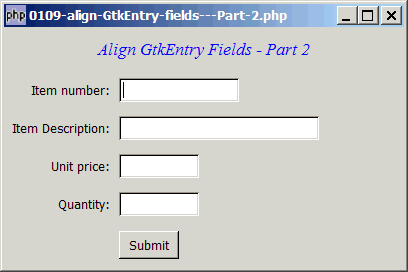
It is common that people get the following:
GtkEntry fields not the right size:
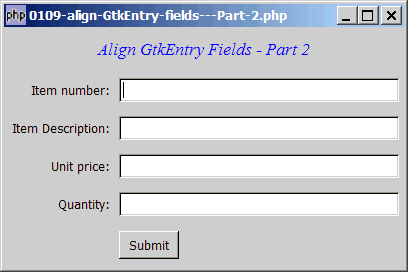
GtkEntry fields not aligned to the left:
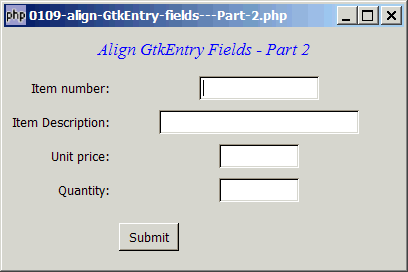
Field labels not aligned to the left:
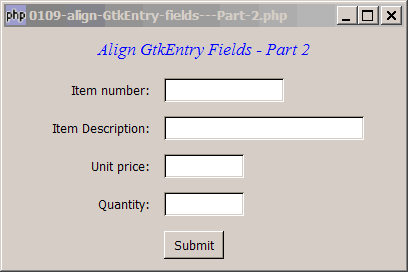
Solution
We make use of the technique as outlined in How to set the button to the exact size you want - Part 2 - using GtkAlignment?, that is, with the use of GtkAlignment.
We also need to set some of the parameters when using GtkTable::attach().
Sample Code
| 1 2 3 4 5 6 7 8 9 10 11 12 13 14 15 16 17 18 19 20 21 22 23 24 25 26 27 28 29 30 31 32 33 34 36 38 40 41 42 43 44 45 46 47 48 49 50 52 53 54 55 56 57 58 59 60 61 62 63 64 65 66 | <?php $window = new GtkWindow(); $window->set_size_request(400, 240); $window->connect_simple('destroy', array('Gtk','main_quit')); $window->add($vbox = new GtkVBox()); // display title $title = new GtkLabel("Align GtkEntry Fields - Part 2"); $title->modify_font(new PangoFontDescription("Times New Roman Italic 10")); $title->modify_fg(Gtk::STATE_NORMAL, GdkColor::parse("#0000ff")); $title->set_size_request(-1, 40); $vbox->pack_start($title, 0, 0); $fields = array('Item number', 'Item Description', 'Unit price', 'Quantity'); $field_size = array(120, 200, 80, 80); $entry = array(); // to store the text entries $table = new GtkTable(); display_table($table, $fields, $field_size); // display the table $vbox->pack_start($table); function display_table($table, $fields, $field_size) { global $entry; $row = 0; foreach ($fields as $field) { $label = new GtkLabel(" $field: "); $alignment = new GtkAlignment(1, .5, 0, 0); // note 1 $alignment->add($label); $table->attach($alignment, 0, 1, $row, $row+1, Gtk::FILL, Gtk::SHRINK, 0, 0); // note 2 $entry[$row] = new GtkEntry(); $alignment = new GtkAlignment(0, .5, 0, 0); // note 3 $alignment->add($entry[$row]); $entry[$row]->set_size_request($field_size[$row], -1); // note 4 $table->attach($alignment, 1, 2, $row, $row+1); // note 5 ++$row; } } // create a submit button $button = new GtkButton('Submit'); $button->set_size_request(60, 28); $button->connect('clicked', 'on_click'); $row = count($fields); $alignment = new GtkAlignment(0, 0.5, 0, 0); $alignment->add($button); $table->attach($alignment, 1, 2, $row, $row+1); $window->show_all(); Gtk::main(); function on_click($button) { global $fields, $entry; $i=0; foreach($fields as $field) { echo "$field: ".$entry[$i]->get_text()."\n"; ++$i; } } ?> |
Output
As shown above.
Explanation
- Align the field label to the right of column 0.
- Pack the field label to the left of the table.
- Left align the textentry fields using GtkAlignment.
- Set the size of the textentry fields.
- Align the textentry fields to the left of column 1 of the table.
Read more...