Problem
A standard GtkTextView has a white background as shown below:
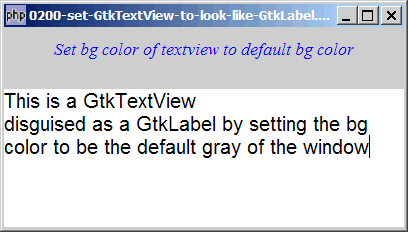
You would like to set the background color of the GtkTextView to the default gray color of the window so that the GtkTextView looks like a GtkLabel as shown below:
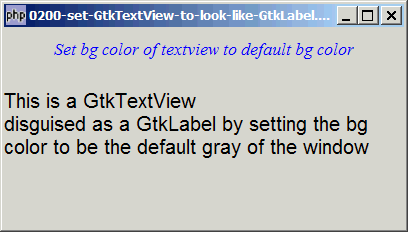
Solution
- We can get the original default background color of the GtkWindow with GtkWidget::get_style().
- With a copy of the default background color, we then set the background of the GtkTextView with GtkWidget::modify_base().
Sample Code
| 1 2 3 4 5 6 7 8 9 10 11 12 13 14 16 17 18 19 20 22 23 24 25 26 27 28 29 30 31 32 33 34 35 36 37 38 40 41 42 43 44 45 | <?php $window = &new GtkWindow(); $window->connect_simple('destroy', array( 'Gtk', 'main_quit')); $window->set_size_request(400,200); $window->add($vbox = new GtkVBox()); // display title $title = new GtkLabel("Set bg color of textview to default bg color"); $title->modify_font(new PangoFontDescription("Times New Roman Italic 10")); $title->modify_fg(Gtk::STATE_NORMAL, GdkColor::parse("#0000ff")); $title->set_size_request(-1, 40); $title->set_justify(Gtk::JUSTIFY_CENTER); $alignment = new GtkAlignment(0.5, 0, 0, 0); $alignment->add($title); $vbox->pack_start($alignment, 0, 0); $vbox->pack_start(new GtkLabel(), 0, 0); $window->realize(); // note 1 $org_bg = $window->get_style()->bg[Gtk::STATE_NORMAL]; // note 2 // setup textview and textbuffer $buffer = new GtkTextBuffer(); $view = new GtkTextView(); $view->set_buffer($buffer); $view->modify_font(new PangoFontDescription("Arial 12")); $view->set_wrap_mode(Gtk::WRAP_WORD); $scrolled_win = new GtkScrolledWindow(); $scrolled_win->set_policy( Gtk::POLICY_AUTOMATIC, Gtk::POLICY_AUTOMATIC); $scrolled_win->add($view); $vbox->pack_start($scrolled_win); $buffer->set_text("This is a GtkTextView\n". "disguised as a GtkLabel by setting ". "the bg color to be the default gray of the window"); $view->modify_base(Gtk::STATE_NORMAL, $org_bg); // note 3 $window->show_all(); Gtk::main(); ?> |
Output
As shown above.
Explanation
- Remember to realize the window before making a copy of the original background color. Try commenting this line out and you will find that you won't get the original color.
- Make a copy of the original background color.
- Set the GtkTextView to the default gray, making it look like a GtkLabel.
Note
Note that we make use of exactly the same technique as we have used in How to set the background to original default color?
Read more...